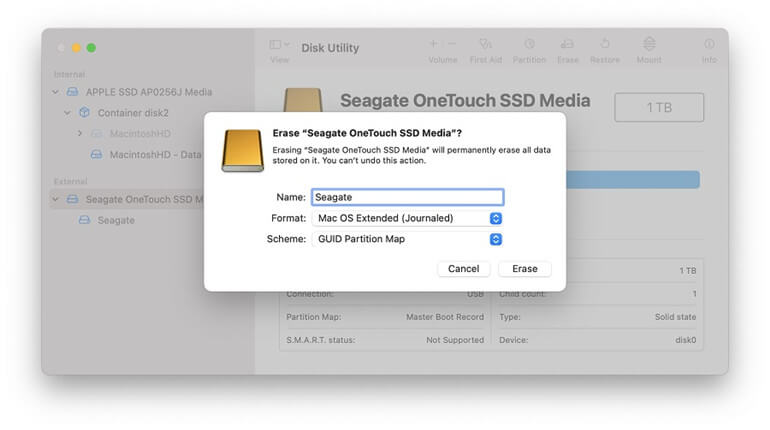
“Hi, I have a 1TB Seagate external hard drive, used for my Windows PC backup. Today, I plug it into my new Mac computer and try to set it for the Time Machine backup drive. It asks me to erase it so it could be used on my Mac. So, I erase my Seagate external hard drive using Disk Utility. After that, I realize some of my documents which are very important to me are stored on the Seagate external hard drive and they have been erased. Is there any method to get my lost documents back?” - Jill
Some Mac users think that once the hard drive data is erased by Disk Utility, the data is gone forever, can’t be recovered by any data recovery software. It is not true. With right data recovery software, you are able to completely recover lost data from a hard drive which is erased by Disk Utility. Of course, when your data in a Seagate external hard drive has been erased by Disk Utility, it still can be recovered by data recovery software.
Magoshare Data Recovery for Mac is a powerful and easy-to-use data recovery software. You can use this software to recover lost data from your Seagate external hard drive after erasing it with Disk Utility. This software offers deep scan technology to ensure finding all lost files from your Seagate HDD/SSD.
Easy steps to recover lost data from Seagate external hard drive after erasing by Disk Utility
Erasing your Seagate external hard drive will format the Seagate external hard drive to new file system or fix logical errors. If you lose important files due to erasing the Seagate external hard drive, you can use Magoshare Data Recovery for Mac to get all lost data back. Follow the steps below:
Step 1. Download and install Magoshare Data Recovery for Mac, then run it from Launchpad.
Step 2. Plug your Seagate external hard drive into the Mac. Then open Magoshare Data Recovery for Mac, choose the Seagate external hard drive to start data recovery.

Step 3. Click on Scan button. Magoshare Data Recovery for Mac will deeply scan the Seagate external hard drive and find all lost files.

Step 4. Once the scan is completed, you can preview all recoverable files. Then select the wanted files and save them to a safe location.

With Magoshare Data Recovery for Mac, you can easily recover lost data from your Seagate external hard drive after it is erased by Disk Utility, or unformat the Seagate external hard drive. There are many methods to format a Seagate external hard drive on Mac, and in most cases, the formatted or erased data can be easily recovered by Magoshare Data Recovery for Mac. This software also can help you recover lost data from Mac SSD, HDD, memory card, external hard drive, digital camera, etc. Download it here:
Some useful tips
- 1. If your Seagate external hard drive can’t be recognized by your Mac, check here: fix Seagate external hard drive not showing on Mac issue.
- 2. If you want to permanently erase all data from your Seagate external hard drive before you sell or donate the drive, just use data erasure software: how to permanently erase data from Seagate external hard drive on Mac.
- 3. When you want to back up your Mac data to a Seagate external hard drive, here is the guide: back up Mac data to a Seagate external hard drive.


