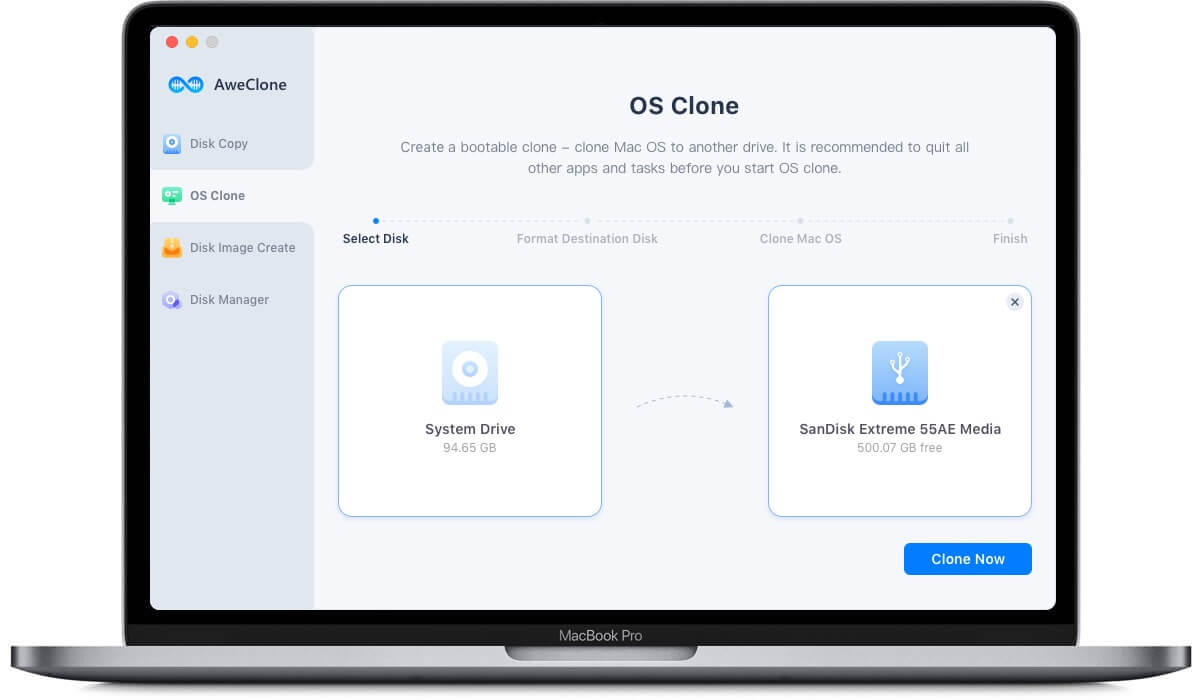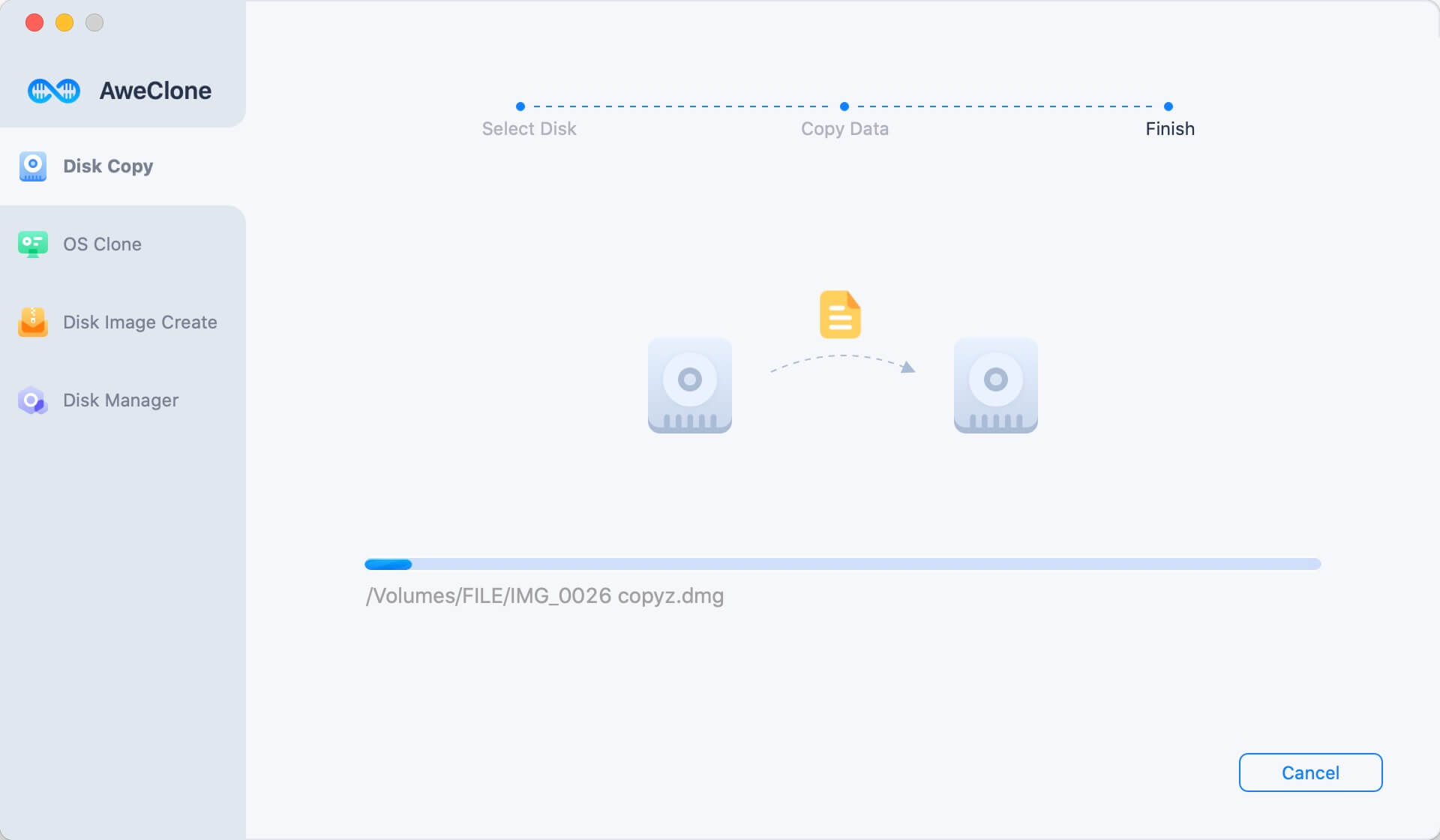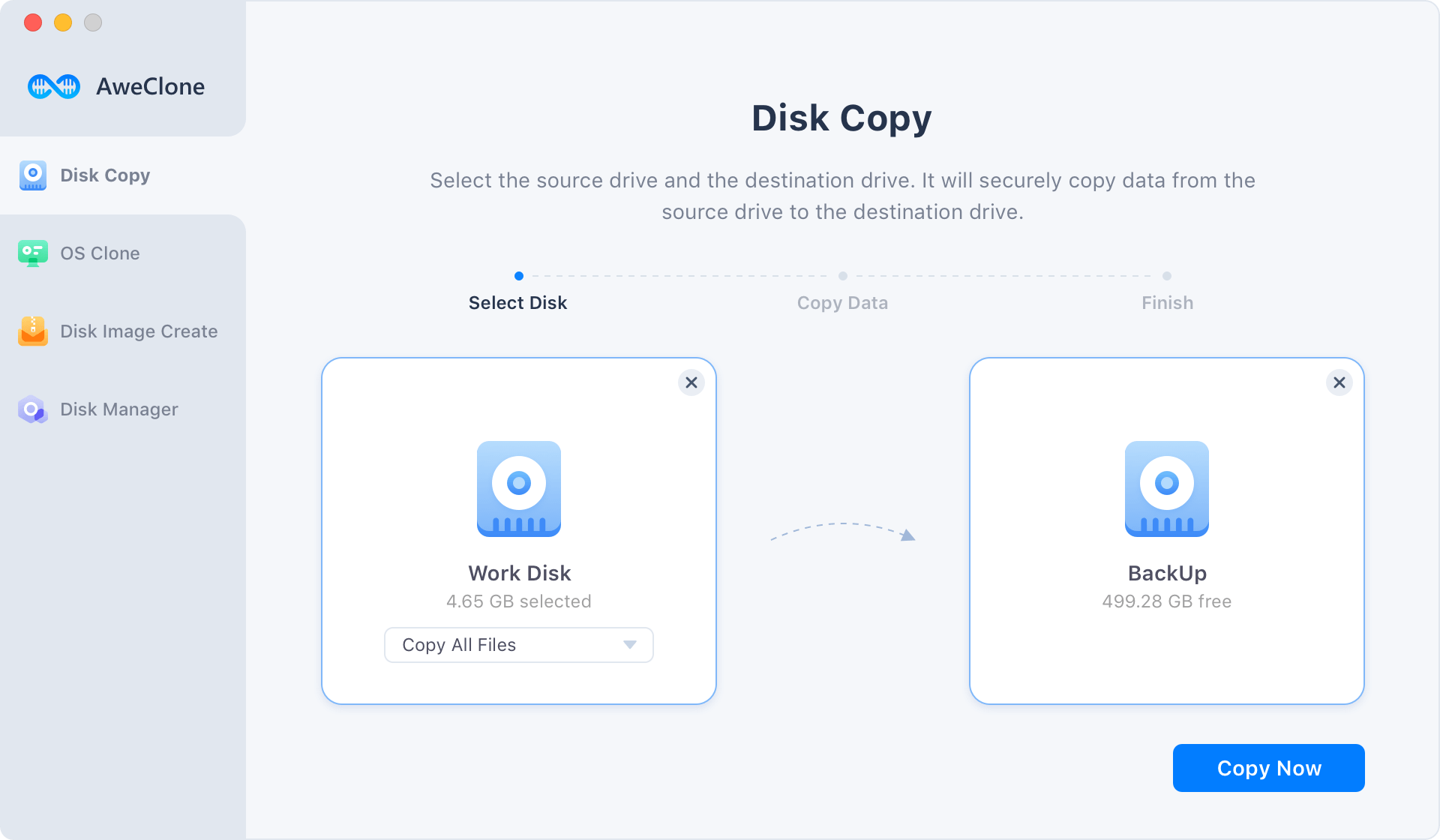Smart Disk Cloning Software for Mac
AweClone for Mac offers smart disk cloning solution. It can help you create disk Image backup of your Mac system/hard drive/external device. So, you can easily and safely make a full copy of your disk/ system/external device, and use it on another Mac.
All the data information including the files, operating system, applications, configuration settings and so on will be cloned. This is the easiest way to clone a hard disk/system/external device under Mac OS. You can restore your data with the Image backup on any other Mac or hard drive.