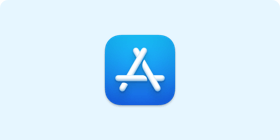AweCleaner for Mac 5.7
New: macOS Sequoia/M1/M2/M3/M4 Supported
All-in-one Mac cleaner & manager to optimize, clean and speed up your Mac in easy way.
Clean up All Junk Files by 1-Click
The intelligent scan will find every byte of junk inside you Mac, including system junk, app junk, iTunes junk, Trash bin junk, Email junk. Just let AweCleaner remove all the junk files to free up disk space and speed up your slow Mac.
AweCleaner for Mac is not just a powerful cleaner, it also offers other 8 tools to help you optimize, speed up and manage your Mac computer.
Uninstall unwanted applications and remove all leftovers.
Find and delete duplicate files on your Mac.
Find and remove useless large files to get more free disk space.
Manage disk information and format the disk drive on Mac.
Quit all apps and process by 1-click to free up memory.
Manage startup items to improve the boot speed of your Mac.
Quickly delete your browsing history, along with online & offline activity traces.
Permanently shred sensitive files/folders on Mac to prevent data recovery.
AweCleaner for Mac is 100% clean and safe cleaning software for Mac
9 tools to help you clean, optimize, speed up, and manage your Mac
More than 200,000 happy users are using AweCleaner for Mac.
30-days money back guarantee after purchase.
System Requirements:
It is fully compatible with:
File System:
Disk & Device:
Other Requirements:
Herbert
AweCleaner is the best Mac cleaner I’ve ever used. It is powerful, safe and easy-to-use. I use it every day on my MacBook.
Lisa
If I could give it 10 stars, I will do! The best Mac cleaning software on the market. Thank you, guys, this app is amazing.
Benje Andson
I have a slow Mac. AweCleaner helps me clean up more than 10GB useless junk files. Now my Mac run faster than ever.
How to speed up slow Mac with AweCleaner?
Quickly delete caches and other junk data on Mac.
Fix issues after installing macOS Big Sur.
How to quickly clear Chrome Browser on Mac?
How to free up disk space on Mac?
Best 10 junk cleaner for macOS and OS X.
Easy way to remove duplicate files and large files on Mac
Simple way to uninstall applications and remove all leftovers on Mac.