Easy steps to recover deleted, formatted and lost data from local disk and external device.
Free TrialDo you want to save videos from YouTube, Facebook, and other video-sharing services on your computer? Video downloaders for Windows make it simple to save videos in the format of your choice fast and effortlessly.
While there are various options accessible, both free and paid, not all video downloaders are made equal, and many offer a poor experience. We'll go through our favorite video downloaders for Windows 10 in this article.
Before downloading videos, check the hosting site's terms of service. We do not encourage or condone copyright infringement, and we strongly advise you to only download videos that are in the public domain, that you own, or that you have permission from the hosting site or the rights owners to do so.
Choosing the best video downloader for Windows 10 isn't always easy. Your choice will be based on your personal requirements as well as other considerations such as cost and features. The following are the major factors we used to choose the top video downloaders for Windows:
- Excellent performance
- Compatibility with a variety of websites
- User-friendliness
- Batch downloads and conversions are among the features available.
- Money well spent
Three best video downloaders
Our picks for the top video downloaders for Windows 11/10//8/7/Vista are as follows:
1. VideoProcessing (Windows, MacOS)
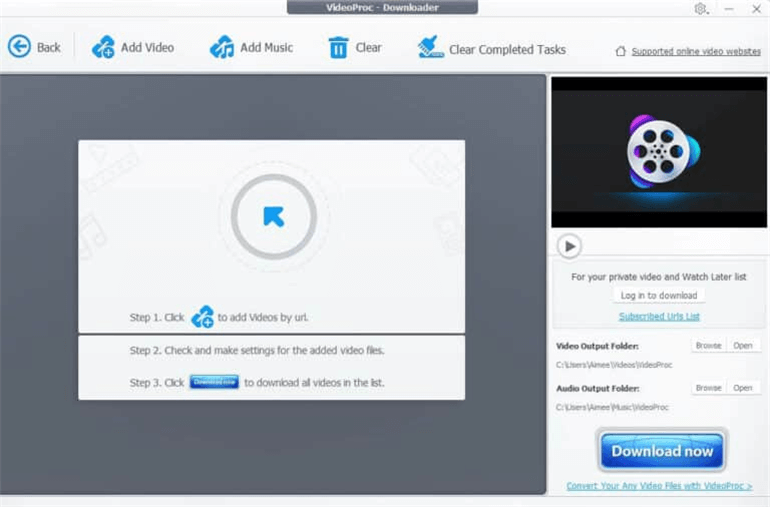
Digiarty's VideoProc is a full-featured video editing programme with an excellent downloader. This is a premium programme, but it is reasonably priced, and you may check it out for seven days before committing.
VideoProc is extremely easy to use and supports over 1,000 different video streaming sites, including YouTube, Vevo, Vimeo, Dailymotion, and Facebook. Video and music streaming, live videos, playlists, and channels may all be downloaded.
Most rivals only offer 1080p or 4K video, however, this programme supports 8K video, which is becoming increasingly prevalent. A one-year plan for a computer costs $29.95. This product comes with a 30-day money-back guarantee. By utilising the code, you may additionally save at least 50% on a VideoProc Lifetime licence.
Pros:
- Supports a wide range of video and streaming services.
- There's a comprehensive editor, converter, and recorder included.
- For what you get, it's a good price.
- Excellent assistance.
Cons:
- It may be too much for certain people.
2. Downloader 4K Video (Windows, macOS, Linux)
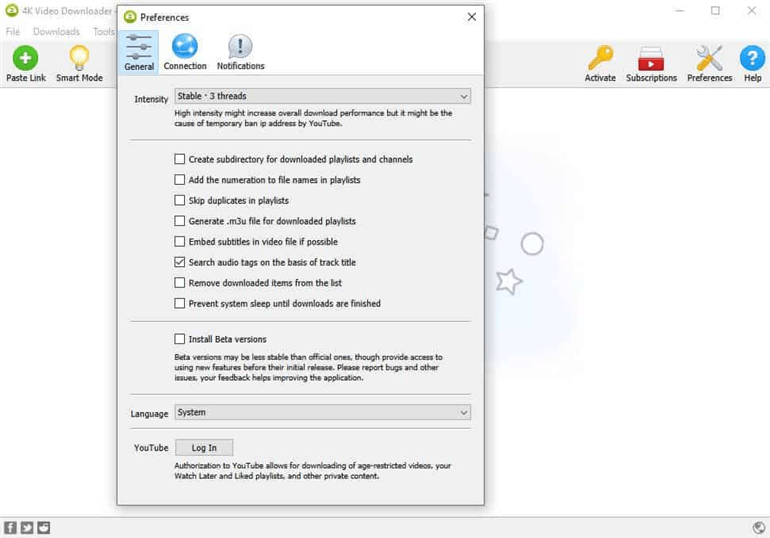
4K Video Downloader is perfect for YouTube addicts who don't want to miss out on any of their favourite videos. Although it appears to be a little out of the current, it is quite simple to use. You may save individual videos or whole playlists from YouTube using a 4K Video Downloader, and you can even have it download new videos from your favourite channels automatically. TikTok, Facebook, Vimeo, and other video sharing sites are also supported.
This freemium programme restricts the number of playlists, channels, and subtitles available to users on the free plan. When you upgrade to premium, you have unlimited access to these services as well as a channel subscription feature, no advertisements, and priority support.
Price: A restricted version of the programme is accessible for free indefinitely, while the premium software costs $15 for a maximum of three simultaneous downloads. A 14-day money-back guarantee is included with all plans.
Pros:
- It's ideal for frequent downloading.
- Simple to use.
- A good free version.
- There are over a dozen languages to choose from.
Cons:
- It's possible that it'll be less beneficial for sites other than YouTube.
3. Allavsoft Video and Music Downloader (Windows, MacOS)
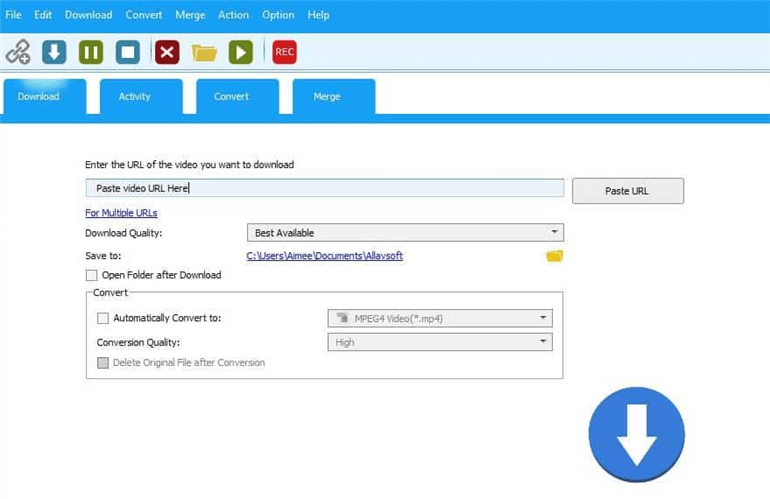
Allavsoft is a useful freemium downloader for video and audio files. Although the appearance is simple, this tool is really simple to use. It can download files from over 1,000 different websites, including YouTube, Spotify, Facebook, DailyMotion, SoundCloud, Deezer, Tidal, and many others.
You may only download a maximum of five videos and combine videos that are less than five minutes long in the free version.
Allavsoft includes a built-in converter that supports a wide range of file types, including MP3, M4A, Apple Lossless, WAV, MOV, MP4, and AVI. It supports 1080p and 4K resolutions. To download and convert videos in bulk, you can specify several URLs.
Price: A free trial version is available that restricts the number of downloads and conversion lengths. The entire programme is $29.99 per month, however, it is frequently on sale for $19.99. This is significantly lowered if you purchase an annual plan (now on sale for $29.99) or a lifetime deal (currently on sale for $59.99). A 30-day money-back guarantee is included with all plans.
Pros:
- You can get it from a variety of places.
- Recorder and converter built-in.
- All major formats are supported.
- Simple to use.
Cons:
- Expensive in comparison to competitors.
So these were the top three video downloaders that are also available with free trials and versions.
Hot Magoshare Products
Securely and permanently erase data before selling, donating or giving away PC and digital device.
Free TrialClone boot disk, external disk, USB flash drive, memory card and more on Windows PC.
Free Trial
