"Hi, I am going to sell my MacBook on eBay.com, but there are some private files on the SSD. How can I permanently delete these Mac files?" – Lisa
We know that deleted files can be recovered by Mac data recovery software after you empty the trash bin. At times, you may have the need to permanently delete your Mac files. You've decided to permanently delete your private files on Mac, but you don't know the method. Mac data recovery software is so powerful. Most of Mac data recovery software can easily recover deleted files or formatted files from Mac hard drive or storage media device. So, how to permanently delete Mac files and prevent the deleted files from being recovered by Mac data recovery software?
Mac file shredder to permanently delete Mac files
Mac file shredder is designed for permanently destroying data under Mac OS. It can help Mac users to permanently delete files and folders from Mac hard drive/storage media device. AweCleaner for Mac offers reliable Mac file shredder. Just free download AweCleaner for Mac here before you permanently delete your Mac files.
Then run AweCleaner for Mac on your Mac, and click the function "File Shredder". You can add/drop files and folders to the shredding list, then click on "Shred" button to permanently delete the selected files and folders. The deleted files/folders will be lost forever, can't be recovered by any method.
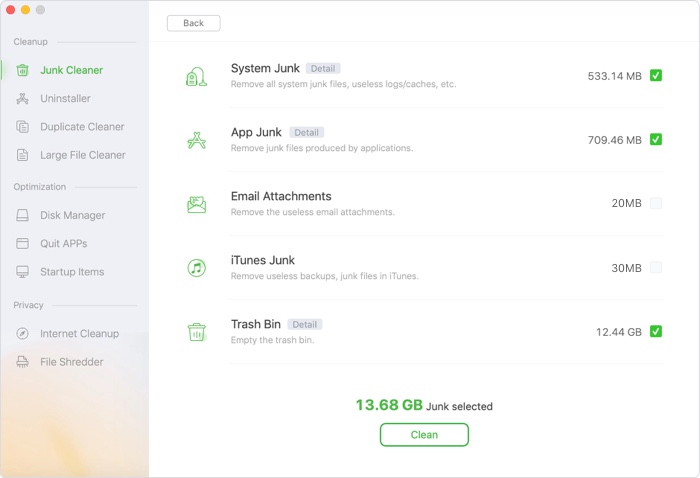
It is strongly recommended to permanently delete your private files before you sell or donate your Mac computer or other media device. You don't want to other people check your private documents, photos, videos, do you? AweCleaner for Mac offers reliable file shredder to help you securely delete files from Mac hard drive/storage media under Mac OS. Just free download it here.

