About Magoshare Free Uninstaller
Actually, there are many methods to uninstall programs on Windows or Mac OS. But most of the methods can not completely remove all related files of the programs from your computer. That’s why we need third-party uninstaller software which could help in completely uninstalling useless programs and deleting all leftovers.
Magoshare Free Uninstaller is a safe, powerful and easy-to-use uninstalling program. It is trusted by more than 500,000 users. This free uninstaller is able to easily uninstall selected programs and automatically delete all leftovers including app junk, registry files, caches, logs, etc - that will regain the full disk space of the uninstalled programs.
Magoshare Free Uninstaller will help to uninstall even the most stubborn programs from your computer and it also can help you completely remove malware, crashed software from your computer. It is fully compatible with Windows 11, Windows 10, Windows 8/8.1, Windows 7, Windows Vista and macOS, etc.
Free Uninstaller - Magoshare Uninstaller
- Fully compatible Windows 11, 10, 8, 7, Vista and macOS, OS X, Server.
- Easily uninstall useless programs and delete all leftovers such as app junk, registry files, caches, logs, etc.
- 100% free & safe uninstaller to completely uninstall any type of programs.
Steps to uninstall programs with Magoshare Free Uninstaller
Magoshare Free Uninstaller is complete DIY tool. It is very easy-to-use. After installing it on your computer, just open it. Then follow the steps below to completely uninstall the programs you want to remove from your computer.

Step 1. Select the programs you want to Uninstall...then click Uninstall. You can quickly preview the programs you will uninstall.

Step 2. Click Uninstall again, then this software will quickly uninstall the selected programs.

Step 3. Deep Clean will automatically delete all residual files such as registry files, junk files, caches, logs, etc.
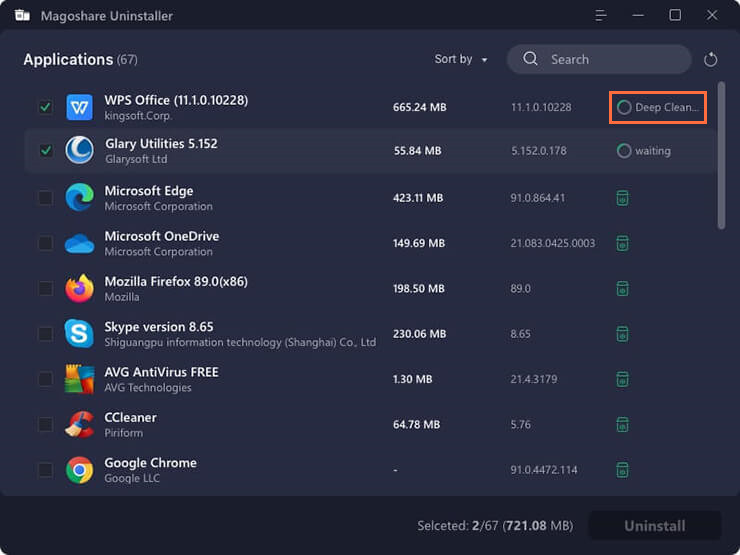
Uninstalling a program on your computer is not as easy as installing a program on your computer. But Magoshare Free Uninstaller makes it become easy and quick. It will automatically uninstall the selected programs and delete all leftovers.

Most of the time, computer users uninstall a software from the PC by just uninstalling it from the control panel. It is so common method for uninstalling software. When you do that you cannot use the software from your PC. Though it removes the software from the PC, it doesn’t remove it permanently. Every software has its own data and additional files in it. Simply uninstall the software doesn’t delete all the things related to it. So, you should do some extra work to completely uninstall the software from the PC.
Magoshare Free Uninstaller is able to quickly solve this problem. This software will remove all parts of the programs you want to uninstall from your computer. This software is 100% free and 100% safe.


