One common question asked by many iPhone 5s users is how to recover deleted messages from iPhone 5s. This device was announced in 2013 as a replacement of iPhone 5 smartphone and it includes a Touch ID fingerprint reader and runs on a new 64-bit A7 chip; it has an improved camera, a longer battery life, OpenGL ES 3.0 support, a new coprocessor named the M7 and support for the new iOS 7 mobile operating system. When recovering lost or deleted data like messages, Magoshare iPhone Data Recovery is an excellent option to get them back quickly and successfully.
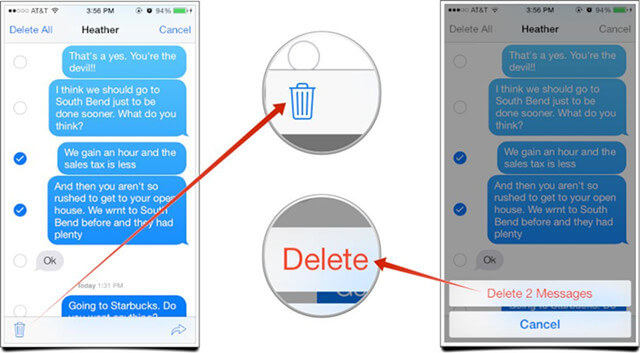
Alternatives to recover deleted messages from iPhone 5s
There are diverse ways to back up our files or data, which allow us to recover such information in case of needing that. Among these ways Apple has provided, we have iTunes and iCloud Backup.
iTunes: the original iPhone smartphone needed iTunes for its activation until releasing the iOS 5, but now it is useful to backup and restore some information. Magoshare iPhone Data Recovery can help you recover lost data from all iOS devices, so it can help you get data from iTunes. We can recover deleted messages if we back up such information using iTunes.
iCloud: if you have synced the iPhone 5s with iCloud, you may download the deleted messages from iCloud.
Best way to recover deleted messages from iPhone 5s
Both of the solutions above are not 100% effective when we are going to recover deleted messages from iPhone 5s. In most cases, we delete the messages from iPhone 5s without backup. So, we have another way to recover deleted messages from iPhone 5s, without backup.
Step 1: Download and install Magoshare iPhone Data Recovery.
Magoshare iPhone Data Recovery is very powerful iOS data recovery software. It can help you recover deleted or lost iOS data from iPhone, iPad, and iPod touch. In order to recover deleted messages from iPhone 5s, just download and install it on your computer.
After installing Magoshare iPhone Data Recovery software on your computer, just open it. Then connect your iPhone 5s with this computer via USB cable.

Step 2: Scan the iPhone 5s to find deleted messages.
Click on "Scan" button so that Magoshare iPhone Data Recovery is able to scan the iPhone 5s and find all deleted iOS data including deleted messages.

Step 3: Preview and recover deleted messages from iPhone 5s.
After scanning, you can preview the messages. Then choose the deleted messages and recover them.

Magoshare iPhone Data Recovery can quickly recover deleted iMessages, text messages, WhatsApp messages, Kik messages and WeChat messages from iPhone 5s. It also can help you recover lost messages from inaccessible or damaged iPhone 5s. When your iPhone 5s is lost, you can use it to extract your iTunes backup to recover lost iPhone 5s messages.


