"Hi, I want to permanently delete a few private photos from a SD card on my Mac. But after I delete a photo, the data recovery application can restore it after quick or deep scan. Is there any way to permanently delete the photos?" – Ashley
Mac data recovery software can easily recover deleted or formatted data. So, when you delete files from SD card under Mac OS, the deleted files also can be recovered by Mac data recovery software. In some cases, simple deletion is not enough. For instance, when you are going to discard an old SD card, you should make sure all the data on the SD card has been permanently erased. If you private files fall into the wrong hands, it could have serious consequences. Fortunately, there are some solutions can permanently erase SD card data. In this article, you will learn how to permanently delete files on SD card under Mac OS.
SD card data eraser for Mac
To prevent deleted or formatted data from being recovered by data recovery software, you should find a way to destroy the data and overwrite the disk space. SD card data eraser for Mac can help you permanently delete files from SD card and overwrite the disk space to avoid data recovery. Once the data is deleted by Mac SD card data eraser, the data is lost forever, can't be recovered by any data recovery software or manual data recovery service. AweEraser for Mac is powerful SD card data eraser for Mac OS. It can help you:
- Permanently delete files from SD card under Mac OS.
- Erase all data on SD card under Mac OS.
- Permanently erase already deleted files on SD card under Mac OS.
AweEraser for Mac offers military level data erasure standards to ensure your data on the SD card has been permanently erased. Your SD card then could be reused, resold or recycled. It is 100% safe. It will not cause any physical damage to your SD card.
Permanently delete files on SD card under Mac OS with AweEraser for Mac
AweEraser for Mac offers secure and easy solution to permanently delete files on SD card under Mac OS. It can be installed on any Mac computer, and is fully compatible with macOS 10.13, 10.12 and OS X 10.11, 10.10, 10.9, 10.8, 10.7, etc. Download and install it on your Mac, then connect your SD card with the Mac. Then run AweEraser for Mac on your Mac, you will see three data erasure tools.
Mode 1: Permanently delete files on SD card under Mac OS
Just select the files you want to delete, then click on "Erase" button. AweEraser for Mac will permanently erase the selected files/folders from your SD card.
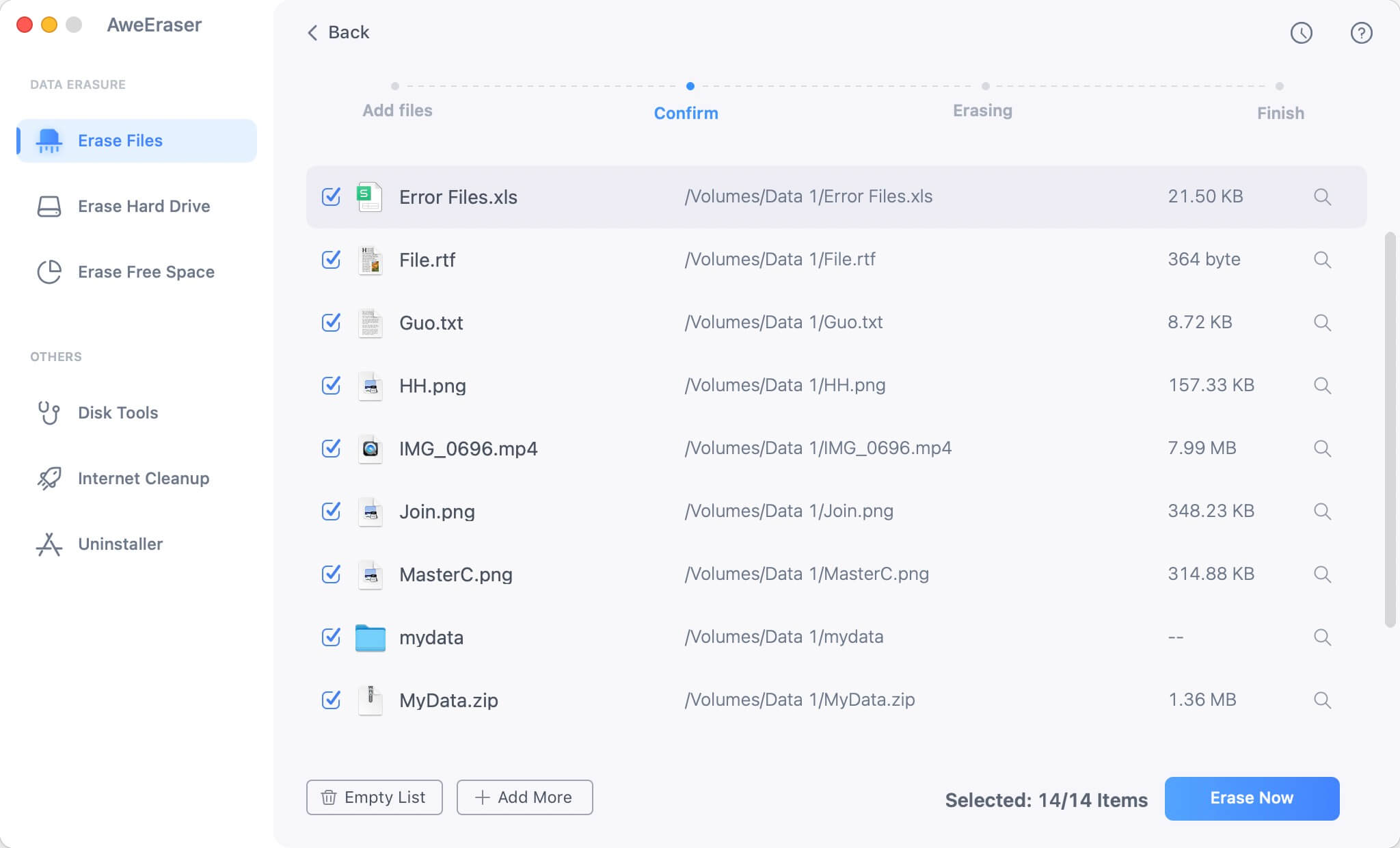
Mode 2: Erase SD card under Mac OS
This mode will erase the entire SD card and permanently erase all the data on the SD card.

Mode 3: Erase already deleted files from SD card under Mac OS
This mode only permanently erases the already deleted or formatted files on the SD card.

Mac SD card data eraser can help you permanently delete files from SD card under Mac OS, erase entire SD card and wipe already deleted files on the SD card. When you want to permanently destroy data on SD card under Mac OS, it is a good tool for you.


