How to permanently shred files from external hard drive under macOS or OS X? How to prevent the deleted files on the external hard drive from being recovered by Mac data recovery software? Don' worry. Mac file shredder can help you permanently shred files from external hard drive under Mac OS.
Shred files from external hard drive with Mac file shredder
1. Find reliable Mac file shredder
AweEraser for Mac is one of the most powerful Mac data erasers. It can help you securely shred files from internal/external hard drive under Mac OS. This powerful Mac file shredder can help you permanently shred files from external hard drive under Mac OS in a secure way. Once the files are shredded by AweEraser for Mac, they are lost forever, can't be recovered by any method. It can 100% prevent the shredded files from being recovered. And it supports to shred already deleted files on your external hard drive.
2. Securely shred files from external hard drive under Mac OS
Downloading/installing AweEraser for Mac on your Mac is pretty. Then connect your external hard drive with the Mac. Now, you can launch AweEraser for Mac to permanently shred files from your external hard drive. You will see there are three options on the interface of AweEraser for Mac to allow you to erase data. You can select the right option for you to permanently shred data from external hard drive under Mac OS.
Option 1: Selectively shred files/folders from external hard drive under Mac OS
This option "Erase Files" allows you to selectively shred files/folders from your external hard drive. Just add files/folders from your external hard drive to the erasure list, then click on "Erase" button to permanently destroy the selected files/folders.
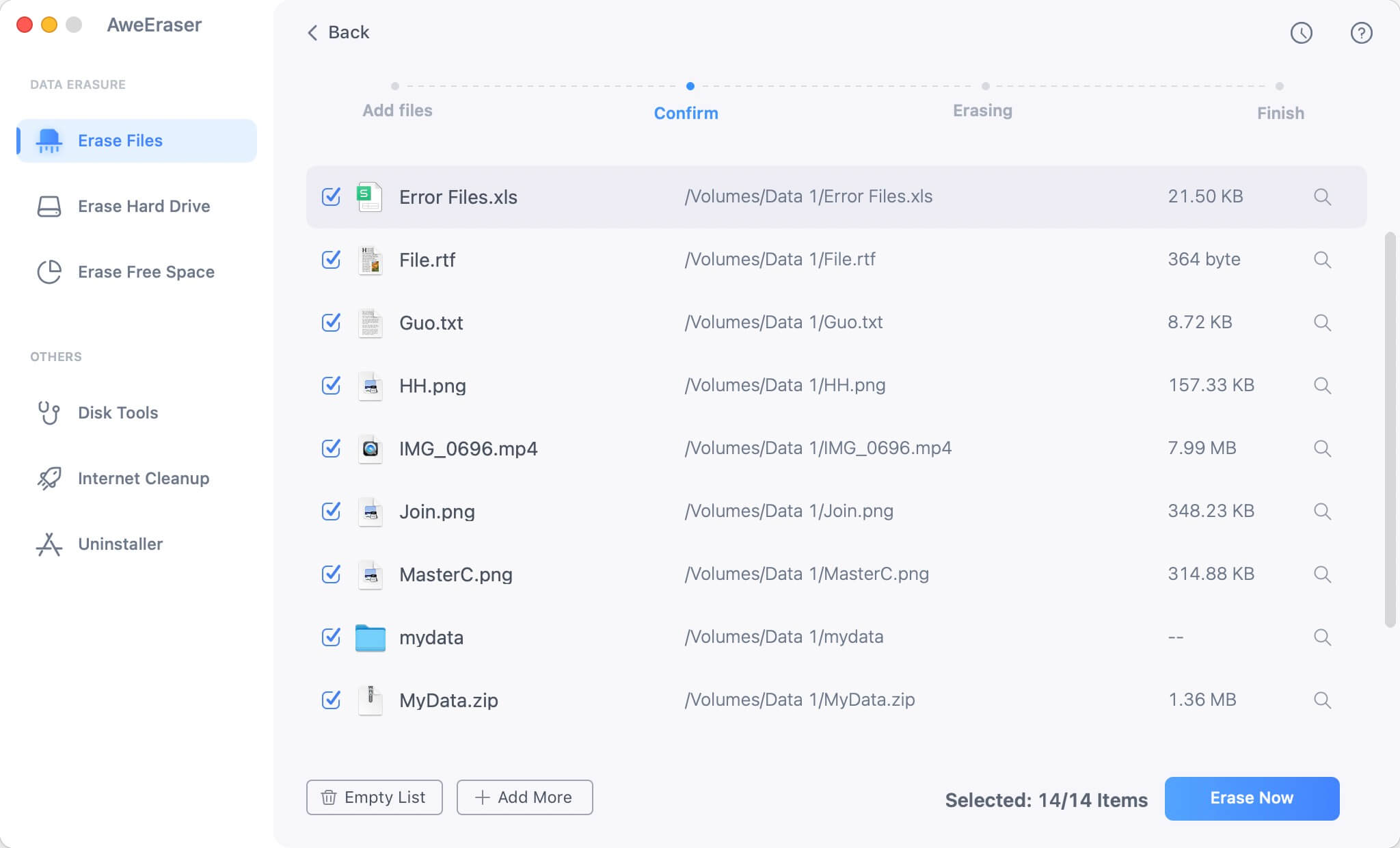
Option 2: Erase all data on external hard drive under Mac OS
This option will erase the entire external hard drive and destroy all data on the external hard drive. Please note that all data and traces will be lost forever.

Option 3: Shred deleted files from external hard drive under Mac OS
If you want to shred already deleted/formatted files on the external hard drive, this option is perfect for you. It only shred the already deleted/formatted files on your device.

Mac file shredder - AweEraser for Mac can help you securely shred files from external hard drive under Mac OS. You can selectively shred files/folders which contain sensitive information, or just erase all the data on your external hard drive. With military data erasure level data erasure standards, you can permanently shred targeted files from external hard drive.


