After you upgrade your Mac to macOS Catalina, you may need to format a hard drive, memory card or USB flash drive for some reasons. Such as:
- Format hard drive/memory card/USB drive to fix logical errors.
- Format hard drive/memory card/USB drive to empty all data.
- Format hard drive/memory card/USB drive to permanently erase all data before selling or donating old hard drive/memory card/USB drive.
- Format hard drive/memory card/USB drive to new file system.
But, how to format hard drive/memory card/USB drive on macOS Catalina? Don't worry. We will introduce three easy and simple methods to help you format hard drive/memory card/USB drive on macOS Catalina.
Three methods to format hard drive/memory card/USB drive on macOS Catalina
When you are going to format a hard drive/memory card/USB drive on macOS Catalina, you can follow the guide below. We would like to give you three options to format a hard drive/memory card/USB drive after upgrading to macOS Catalina.
Method 1: Format hard drive/memory card/USB drive on macOS Catalina with Disk Utility
Disk Utility is the easy and quick way to format a hard drive/memory card/USB drive on macOS Catalina. Just connect the hard drive/memory card/USB drive to your Mac, then open Disk Utility. Choose the targeted hard drive/memory card/USB drive, and click on "Erase" button. Then you can securely format the hard drive/memory card/USB drive on macOS Catalina.

But, after format, the lost data on the hard drive/memory card/USB drive still can be recovered by Mac data recovery software.
Related article: How to Recover Files from Hard Drive Which Is Erased by Disk Utility on Mac?
Method 2: Format hard drive/memory card/USB drive on macOS Catalina with AweCleaner for Mac
AweCleaner for Mac is an all-in-one Mac cleaner/manager. It offers a tool named Disk Manager. This tool can help you quickly format a hard drive/memory card/USB drive after you click on "Format" button. The formatted data also can be recovered by Mac data recovery software, such as Magoshare Data Recovery for Mac.
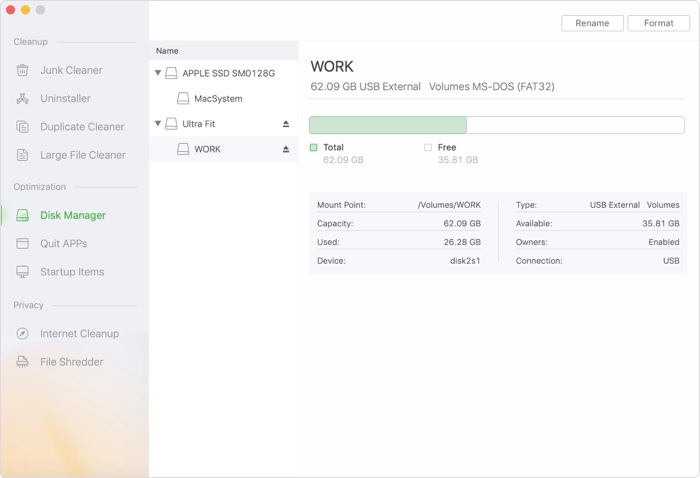
Method 3: Format hard drive/memory card/USB drive on macOS Catalina with AweEraser for Mac
AweEraser for Mac is a powerful data erasure application for Mac OS. It can help you securely format hard drive/memory card/USB drive on macOS Catalina, and permanently erase all data from the hard drive/memory card/USB drive. Just choose mode "Erase Hard Drive" to format and wipe hard drive/memory card/USB drive on macOS Catalina.

It means once the hard drive/memory card/USB drive is formatted by AweEraser for Mac, all the data information on the hard drive/memory card/USB drive will be gone forever, can't be recovered by any data recovery software. If you are going to sell, donate or dispose your hard drive/memory card/USB drive, you can use AweEraser for Mac to format/wipe the hard drive/memory card/USB drive to avoid data recovery.
Just free download AweEraser for Mac here:


