Summary: How to format USB flash drive on Mac? How to format USB flash drive on Mac and permanently wipe all data on the USB flash drive, beyond the scope of data recovery? Don't worry, here we lost all top 5 USB flash drive formatter for Mac. You can read all the reviews and then choose one of them to help you format or erase USB flash drive under Mac OS.
USB flash drive is very useful data storage device for Mac users. When a Mac user would like to dispose or recycle a USB flash drive, he or she may need to format the USB flash drive on Mac. But, do you know how to format/reformat USB flash drive under Mac OS? Don't worry, top USB flash drive formatter for Mac can make the USB flash drive formatting become simple and easy.
In this article, we would like to introduce the top 5 USB flash drive formatter software for Mac. Just read on. Then choose the wanted USB flash drive formatter to help you easily and securely format USB flash drive on Mac.
Top 5 USB flash drive disk formatter for Mac
No.1 USB flash drive formatter for Mac - Magoshare AweEraser for Mac.
AweEraser for Mac is the NO.1 USB flash drive formatter for Mac. It can securely and easily format/reformat USB flash drive on Mac. And it also can permanently erase all data from the USB flash drive to avoid data recovery. How to use it? Actually, it is very simple to use. Just run it on your Mac, connect the USB flash drive with your Mac. Then you can easily format USB flash drive on your Mac.
Choose this mode "Erase Hard Drive" >> choose the USB flash drive>> click on "Erase" button.
This USB flash drive formatter for Mac will quickly format the USB flash drive and permanently erase all data information on the USB flash drive. It is strongly to use AweEraser for Mac to format the USB flash drive before you sell, donate, give away, dispose or abandon your USB flash drive.

NO.2 USB flash drive formatter for Mac - Disk Utility.
Disk Utility is a built-in disk utility in Mac OS. You can run this application to format the USB flash drive in quick and easy way. But, the formatted data which is erased by Disk Utility still can be recovered by data recovery software such as Magoshare free Mac data recovery software. If there is no security issue of your data, you can use Disk Utility to format your USB flash drive on Mac.

NO.3 USB flash drive formatter for Mac - DoYourData Super Eraser for Mac.
This software is very similar with AweEraser for Mac. Yes, it can help Mac users format USB flash drive and permanently erase all data from the USB flash drive. But, it can't deeply reformat a damaged USB flash drive on Mac. You also can download this software for Windows, it also can help in formatting USB flash drive on Windows PC.
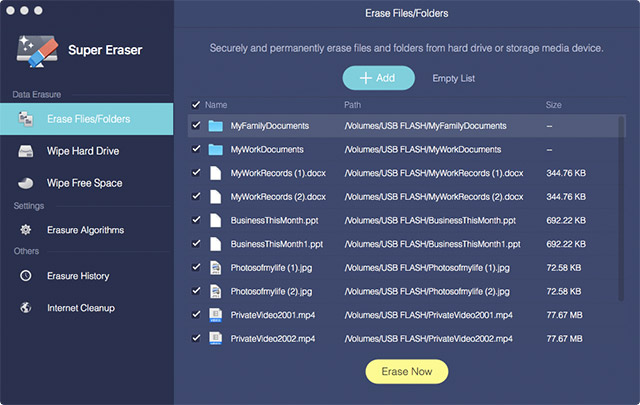
NO.4 USB flash drive formatter for Mac - AweCleaner for Mac.
AweCleaner for Mac is a disk cleaning software and management software for Mac. It offers formatting tool to help you format USB flash drive or external hard drive on Mac. The same as Disk Utility, it can't permanently erase the formatted data. After formatting the USB flash drive, the lost data on the USB flash drive still can be recovered by data recovery software.
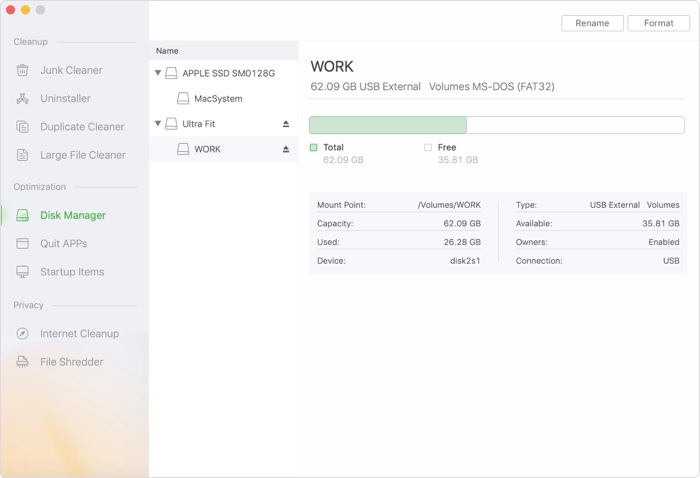
NO.5 USB flash drive formatter for Mac - Stellar Disk Wipe for Mac.
This USB flash drive formatter for Mac has powerful features of data erasure. So, it can help you format the USB flash drive and permanently remove the formatted data from the USB flash drive. But it seems un-easy-to-use. So, we still recommend you to try AweEraser for Mac if you don't have much of experience in data erasure.
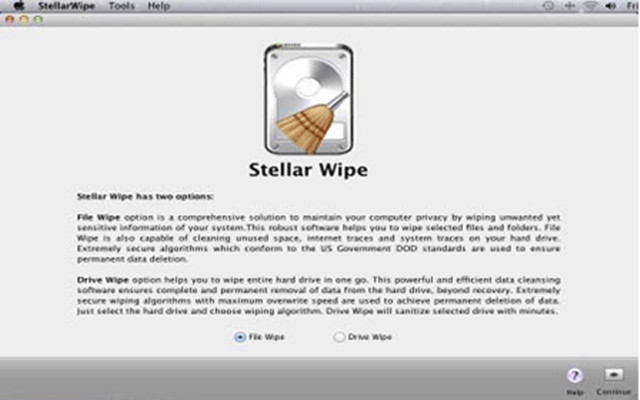
With top USB flash drive formatter for Mac, you can easily and securely format USB flash drive on Mac. Some of them even can permanently erase data on the USB flash drive to avoid data recovery. Now, just choose one of them for USB flash drive formatting on Mac.


