How to erase hard drive for Mac OS X 10.9 Mavericks? If you are going to erase a hard drive in OS X 10.9 Mavericks system, this guide can help you. If you only want to remove all data from a hard drive in OS X 10.9 Mavericks, you can run Mac Disk Utility to erase a hard drive under OS X 10.9 Mavericks, but the erased data can be recovered by data recovery software.
Erase hard drive for OS X 10.9 Mavericks with Disk Utility >>

If you are going to sell or donate your hard drive, it is strongly recommended to permanently erase all data on the hard drive. Here, we will introduce a secure solution to erase hard drive for OS X 10.9 Mavericks, making data recovery impossible.
Download data eraser for OS X 10.9 Mavericks
AweEraser for Mac is one of the best data erasers for OS X 10.9 Mavericks. It can help you erase hard drive for OS X 10.9 Mavericks and permanently erase the data on the hard drive. It also can help you permanently delete files in OS X 10.9 Mavericks.
When you use AweEraser for Mac to erase a hard drive for OS X 10.9 Mavericks, it will remove all data information on the hard drive, overwrite the disk space and reformat the hard drive. So, data recovery becomes impossible after data erasure. It is safe data eraser, will not shorten the service life of your Mac SSD.
Erase hard drive for OS X 10.9 Mavericks
AweEraser for Mac is a simple application. When you run it on your Mac, you will see three data erasure options: Erase Files, Erase Hard Drive, Erase Free Space. If you want to erase a hard drive in OS X 10.9 Mavericks, just choose the option – "Erase Hard Drive". Then select the hard drive and click on "Erase" button.

Once the erasing process gets finished, all the data on the selected hard drive will be permanently erased. No data recovery software can recover lost data from the erased hard drive. So, please back up your data before you erase the hard drive with data eraser for OS X 10.9 Mavericks. However, the OS X 10.9 Mavericks system does not allow any application to erase the system hard drive (where the OS is installed). If you want to erase data on the system hard drive in OS X 10.9 Mavericks, you can try another two options.
Erase free disk space in OS X 10.9 Mavericks
"Erase Free Space" can help you erase free disk space of all hard drives (including the system hard drive). This option can help you permanently erase all deleted/lost data on the hard drive. It will not erase the existing data on the hard drive.

Shred files in OS X 10.9 Mavericks
This option can help you permanently shred/delete files and folders from OS X 10.9 Mavericks system. Just add files and folders to erasure list, then click on "Erase" button to permanently erase the targeted files/folders.
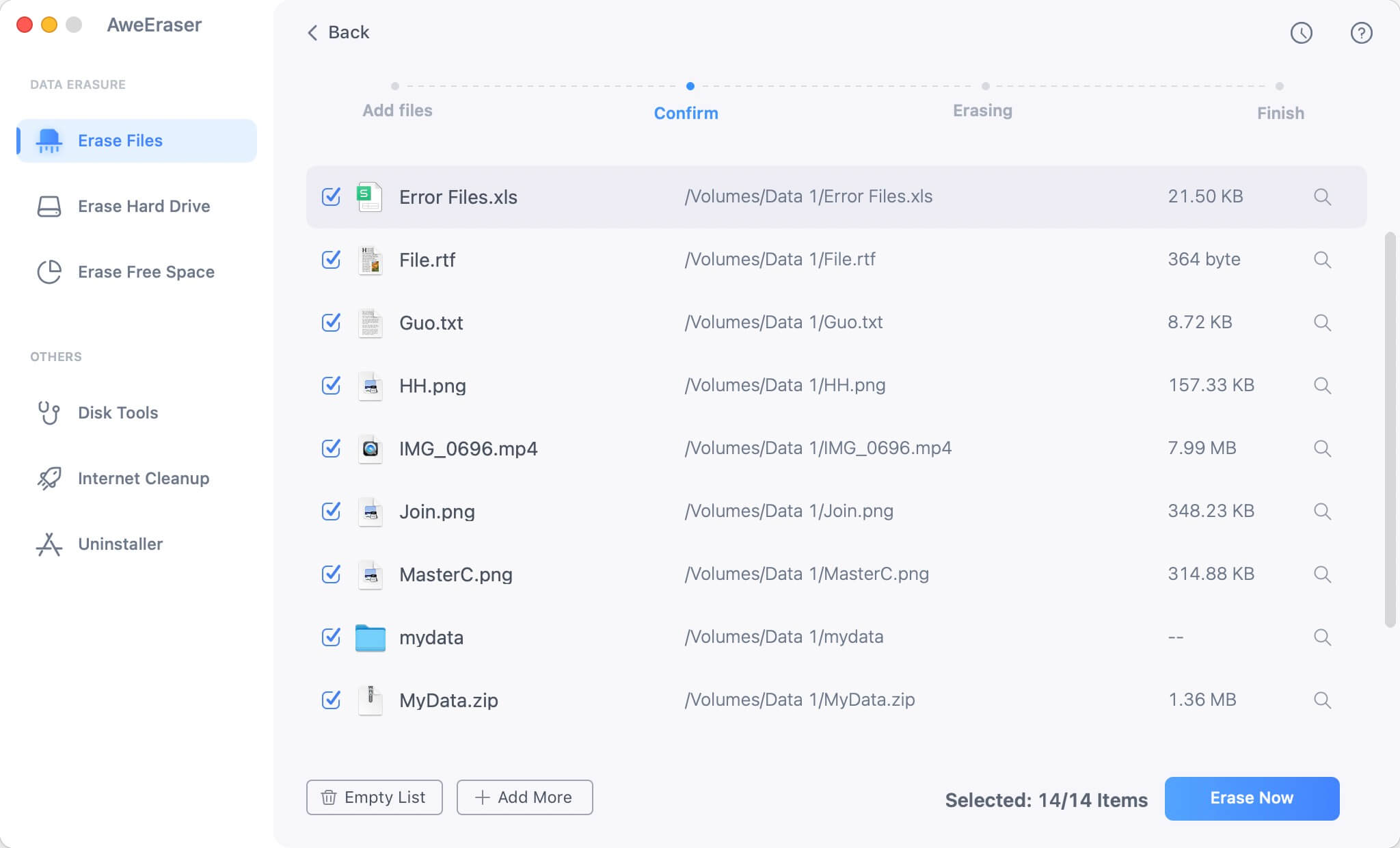
As you've seen, AweEraser for Mac can help you securely erase hard drive for OS X 10.9 Mavericks. It also can help you secure erase trash bin, shred files in OS X 10.9 Mavericks. Just free download it and try it now.


