How to permanently delete files in Mac OS X 10.8 Mountain Lion? Actually, the best way to permanently delete files in OS X 10.8 Mountain Lion is using file shredder. File shredder for Mac OS X 10.8 Mountain Lion can help you precisely and permanently delete targeted files/folders from Mac hard drive and storage media device, making data recovery impossible.
Download file shredder for OS X 10.8 Mountain Lion
How to find file shredder for Mac OS X 10.8 Mountain Lion? Actually, there are many data erasure programs on the internet, but not all of them can help you shred files in OS X 10.8 Mountain Lion. If you want to permanently delete a file in OS X 10.8 Mountain Lion, you should delete it and overwrite the disk space of this deleted file. This powerful file shredder for OS X 10.8 Mountain Lion – AweEraser for Mac can help you precisely and permanently shred files under Mac OS X 10.8 Mountain Lion.
AweEraser for Mac is a powerful and high-rated data erasure program. It can help Mac users erase data from hard drive (HDD, SSD), USB flash drive, memory card, digital camera, etc. It fully supports to shred files and erase hard drive under OS X 10.8 Mountain Lion. It offers 5 military-level data erasure standards: HMG Infosec Standard 5 (1 pass), German FOFIS (2 passes), DOD 5220.22-M (3 passes), U.S. Army AR380-19 (7 passes), Peter Gutmann's algorithm (35 passes). So, you can securely shred files in OS X 10.8 Mountain Lion.
How to use file shredder for Mac OS X 10.8 Mountain Lion?
File shredder for Mac OS X 10.8 Mountain Lion is very easy to use. As you've noticed that it offers three data erasure modes. It means you have three solutions to permanently delete data in OS X 10.8 Mountain Lion.
Solution 1: permanently delete files in OS X 10.8 Mountain Lion.
This solution allows you to permanently delete files and folders from Mac hard drive or storage media device in OS X 10.8 Mountain Lion. You just need add the files/folders and click on "Erase" button. The added files/folders will be permanently erased by AweEraser for Mac.
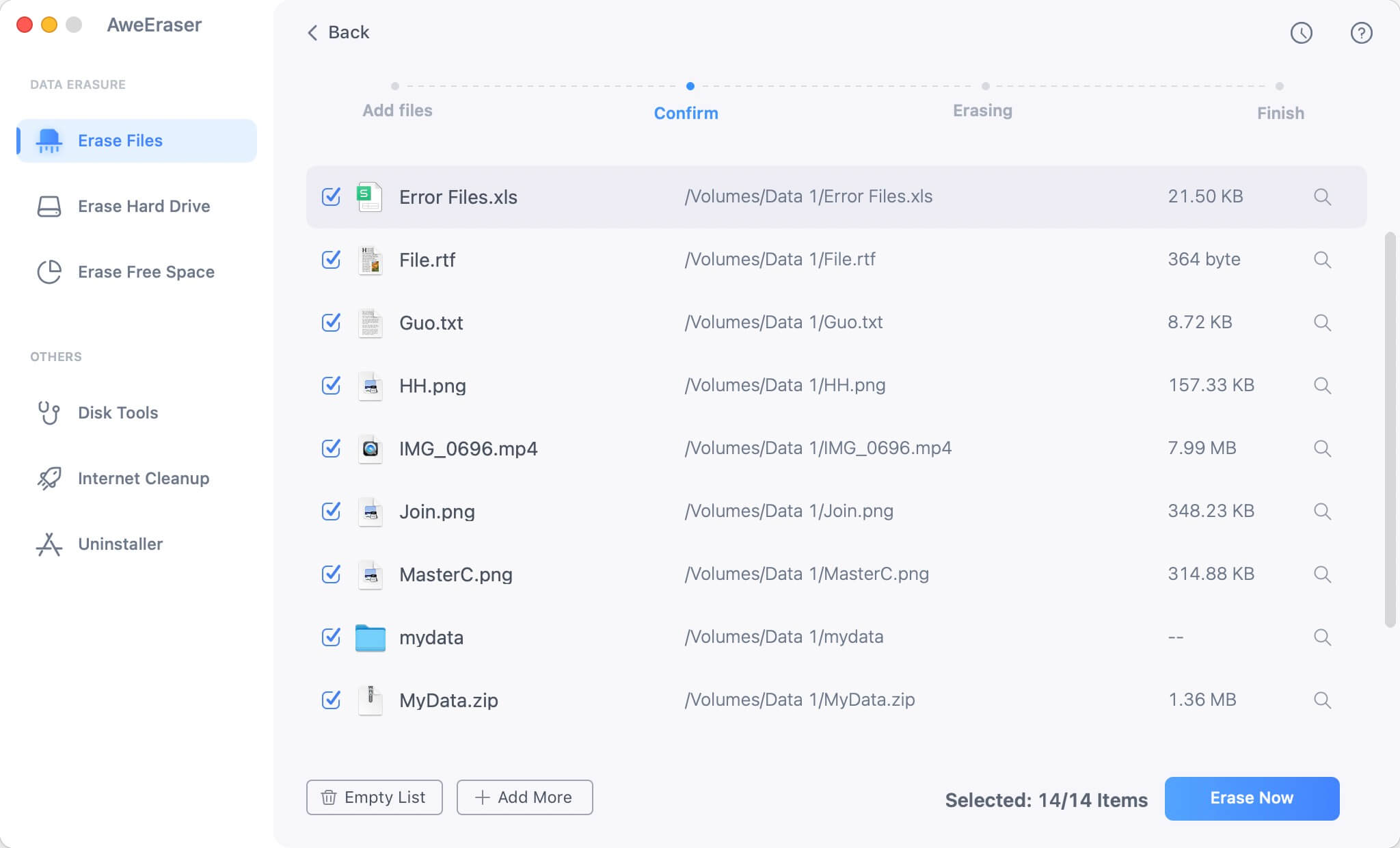
Solution 2: wipe hard drive under OS X 10.8 Mountain Lion.
This solution "Erase Hard Drive" can help you erase entire hard drive under OS X 10.8 Mountain Lion to permanently destroy all data information and history traces on the hard drive.

Solution 3: erase already deleted data in OS X 10.8 Mountain Lion.
If you want to prevent deleted files from being recovered, this option can help you erase free disk space of the hard drive to permanently erase already deleted data. It will not erase the existing data on the hard drive.

Once the data is erased by file shredder for OS X 10.8 Mountain Lion, the data will be permanently lost. It means no data recovery method can recover the erased data. Please back up your data before you use file shredder for OS X 10.8 Mountain Lion to erase your hard drive.


