
How to clone Mac disk drive to SanDisk USB flash drive? Hard disk cloning is a duplication or duplication performed on one hard drive to another hard drive. For example, hard drive A already contains the complete program, and hard drive B is still empty or in other words, the program has not been filled at all. By cloning from hard drive A to hard drive B, hard drive B will get the same contents and appearance as the contents and appearance of hard drive A.
So, how to clone Mac disk drive to SanDisk USB flash drive? This method can be done in just a few minutes. This method is often used by PC owners who have more than one, for example, internet cafes or even a computer technician. This method is also more efficient and effective than we are installing an operating system on each hard drive, then installing the programs one by one. This of course will take a lot of time and draining.
However, it only needs a little carefulness considering the process is sequential and a bit long, but not as long as the time it takes to install the Operating System, especially if you add the applications needed in it, it is clear that this method will make it easier and save time and not drain a lot. power.
- Fast, more practical and saves time because you can install Mac OS to multiple computers in just a matter of minutes.
- It is easier to perform maintenance or maintenance of computers connected to a network, and save more time.
- Tough in network problems because if one computer gets a virus then the computer can simply reinstall Mac OS by cloning.
So, how do you clone a hard drive on Mac OS? The following is the best way you can try, using AweClone for Mac OS.
Easy method to clone Mac disk drive to SanDisk USB flash drive
If you want to clone Mac disk drive to SanDisk USB flash drive, you can try AweClone for Mac - a powerful and easy-to-use Mac disk cloning application. Just follow the steps below to clone Mac disk drive to a SanDisk USB flash drive.
Step 1. Download and install AweClone for Mac.
Just download and install AweClone for Mac on your Mac computer, then open it from Launchpad and plug SanDisk USB flash drive to your Mac.
Step 2. Select source drive and destination drive.
Just select Mac disk drive as the source drive and select the SanDisk USB flash drive as the destination drive. You can copy full data of Mac disk drive to SanDisk USB flash drive or copy partial data to SanDisk USB flash drive if there is not enough disk space on your SanDisk USB flash drive.
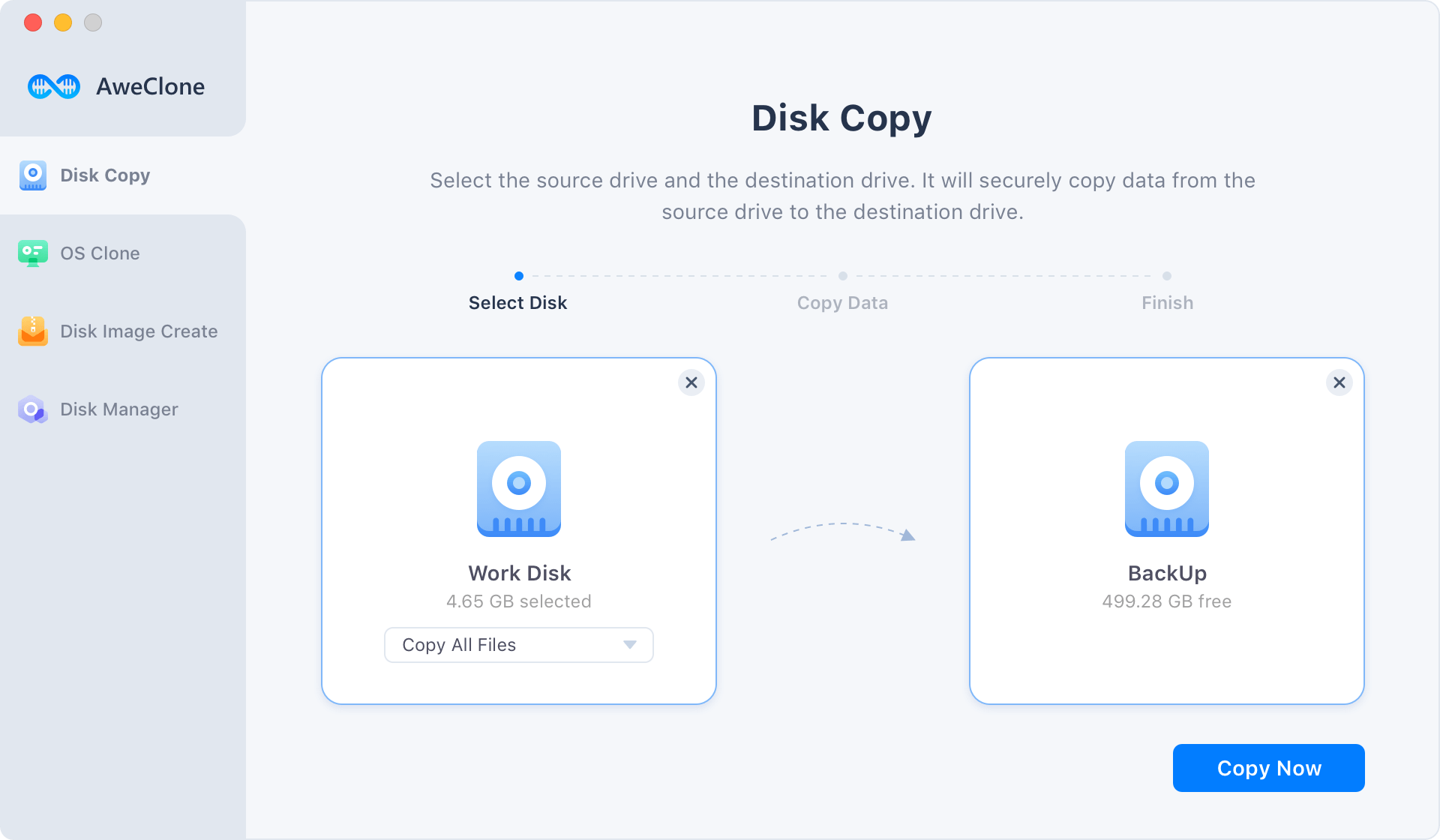
Step 3. Clone Mac disk drive to SanDisk USB flash drive.
Just click on Copy Now button to easily clone your data from Mac disk drive to SanDisk USB flash drive.
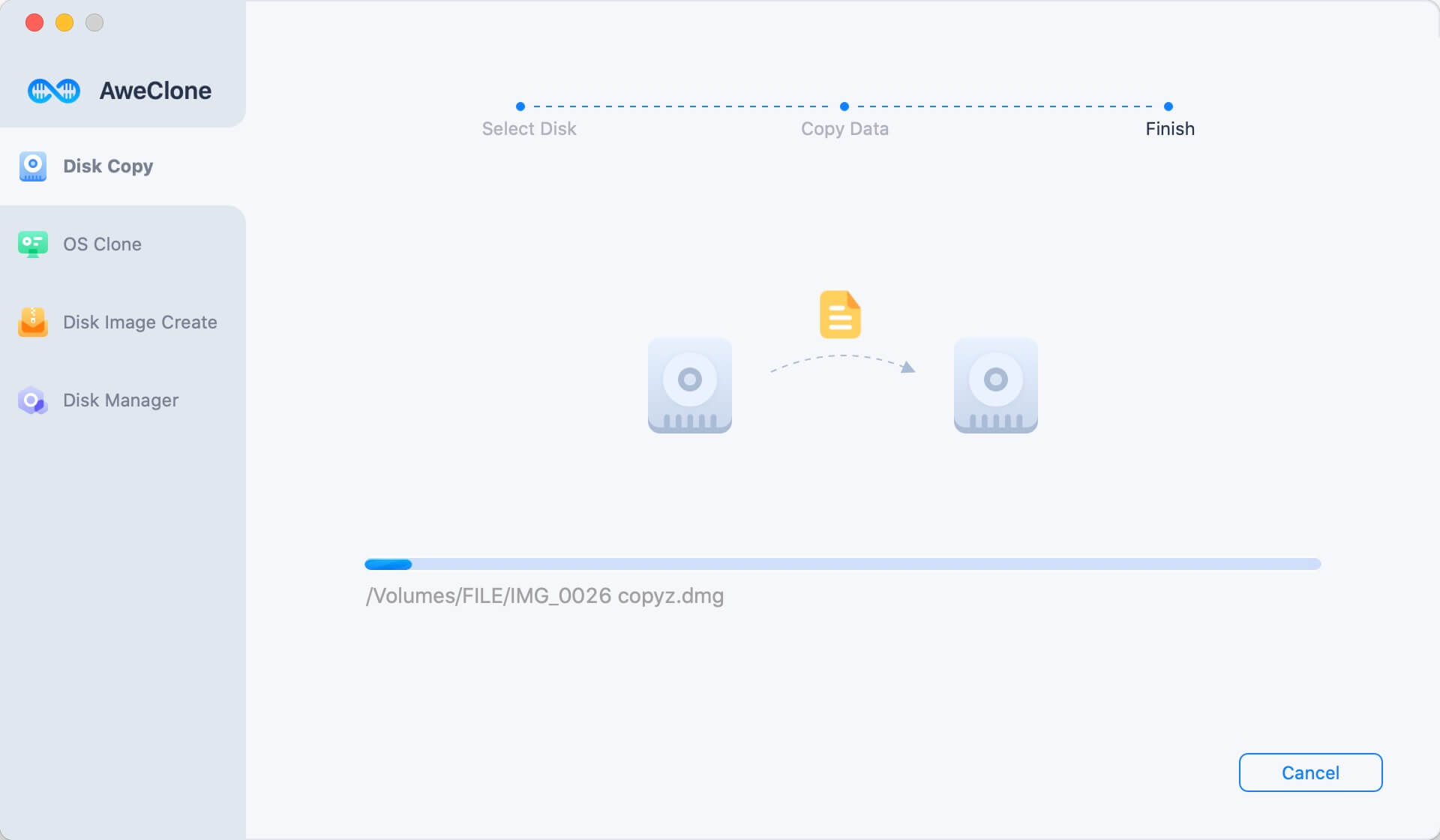
Once the process gets finished, you can check the cloned data on SanDisk USB flash drive. AweClone for Mac also can help you create a DMG or ZIP disk image of Mac disk and save it to your SanDisk USB flash drive.

AweClone for Mac is pretty simple to use. It is one of the best Mac disk cloning software. It supports to clone HDD, SSD, memory card, USB flash drive, on Mac. If you want to make a backup of your Mac disk drive, just download it here:


