When your Mac upgrades to macOS Catalina, you may find there is not enough disk space on your Mac. There are many ways to free up disk space after installing macOS Catalina. For example, you can clean up junk data from macOS Catalina system. Or uninstall useless applications in macOS Catalina. There are many paid uninstallers for macOS Catalina, and they are very powerful. But, we don't want to introduce paid uninstallers in this article. We will introduce two free uninstallers for macOS Catalina.
Two free uninstallers for macOS Catalina (macOS 10.15)
1. AweUninser for macOS Catalina
AweUninser is a free uninstaller for all macOS including macOS Catalina. It can help you easily and quickly uninstall unwanted applications in macOS Catalina and remove all leftovers. (Download AweUninser for macOS Catalina).
- Uninstall applications one by one or in batches.
- Uninstall crashed applications, malware.
- Very easy to use.
AweUninser is able to uninstall all selected applications and clean up all leftovers by only 1-click. If you want to quickly uninstall all useless applications on macOS Catalina, just download this free uninstaller for macOS Catalina.

2. AppUninser for macOS Catalina
This is another free uninstaller for macOS Catalina. It also can help you remove all useless software and clean up leftovers in macOS Catalina.
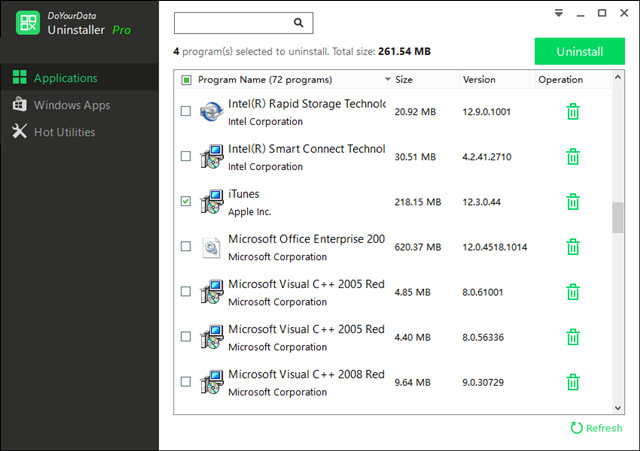
Guide: Uninstall useless applications on macOS Catalina
Step 1: Download a free uninstaller (such as AweUninser). Install it on your Mac, open it.
Step 2: Choose the applications you want to uninstall, then click on "Uninstall" button.

Step 3: The free uninstaller will quickly uninstall all selected applications and clean up all leftovers.
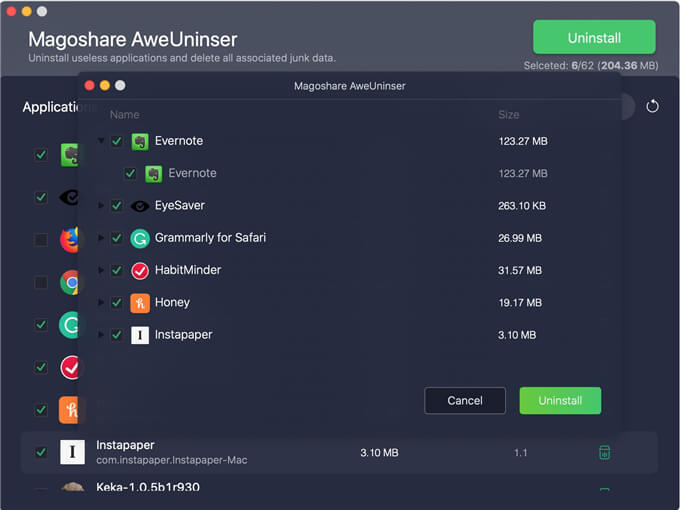
Besides two free uninstallers for macOS Catalina, we also would like to recommend AweCleaner for Mac, it is an all-in-one optimizing application for macOS Catalina. It also offers uninstaller to help you uninstall applications in macOS Catalina. (Download AweCleaner for Mac)
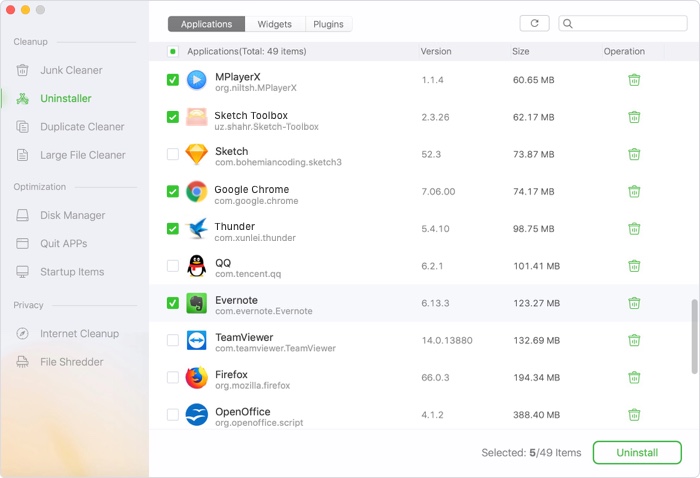
All of the uninstallers for macOS 10.12 Sierra above can help you thoroughly uninstall applications on your Mac. We strongly recommend you to try AweCleaner for Mac because it is very easy-to-use and powerful. Just free download it here.
