Summary: Your Mac gets slow after installing macOS Mojave? Don't worry. AweCleaner for Mac can help you easily and securely optimize your Mac, and speed up your Mac after installing macOS Mojave. This Mac cleaning software is fully compatible with macOS Mojave and offers 9 excellent tools to help you clean up your Mac, speed up your Mac.
After installing macOS Mojave on your Mac, there may be lots of junk files which will result in slow Mac. How to clean up junk files and speed up Mac after installing macOS Mojave? Don't worry, there is easy solution to help you clean up junk, free disk space and speed up your Mac in macOS Mojave.

Three steps to speed up slow Mac after installing macOS Mojave
In order to speed up Mac after installing macOS Mojave, just download and install AweCleaner for Mac on your Mac computer. Then run it from Launchpad. It can help you quickly and securely speed up Mac after installing macOS Mojave.
Step 1: Clean up all junk data from your Mac.
Now, just run AweCleaner for Mac to scan your Mac. It will find all junk files inside the Mac system. You can remove all system junk, app junk, iTunes junk and other junk data by only 1click. It also can help you find/remove duplicate files, large files on your Mac.
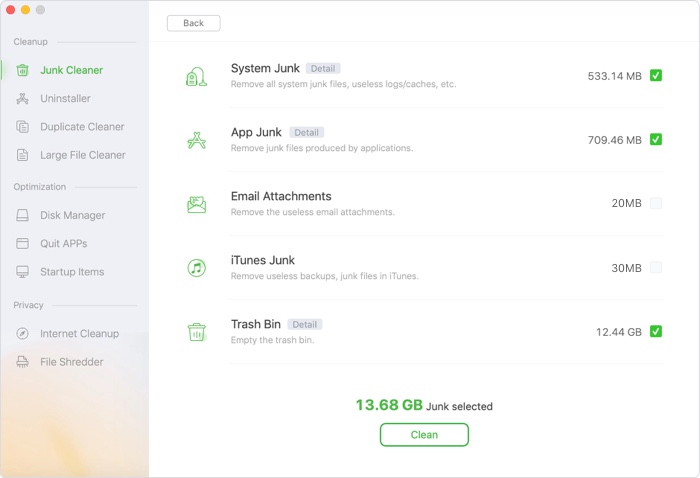
After removing junk data and useless data on your Mac, your will get more disk space and your Mac will get faster.
Step 2: Uninstall unwanted applications on Mac.
Using AweCleaner for Mac, you can completely uninstall unwanted applications and clean up all leftovers. This is the best way to uninstall applications after installing macOS Mojave.
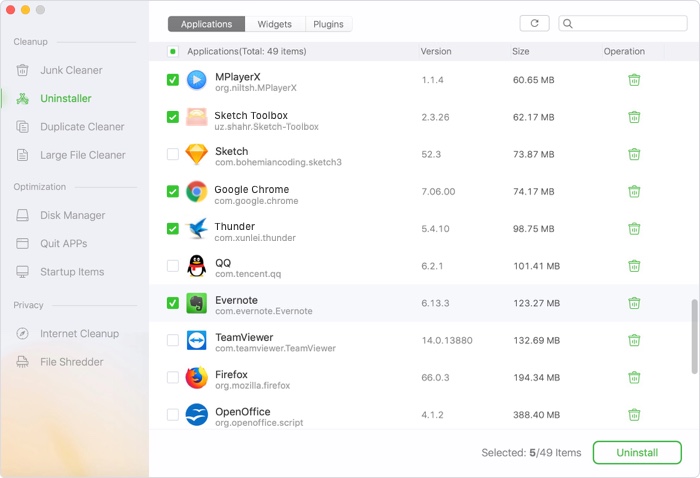
Step 3: Remove useless startup items.
AweCleaner for Mac also can help you remove useless startup items to increase the boot speed.

With the 3 simple steps, you can easily speed up your Mac after installing macOS Mojave system. You can get more disk space and manage your Mac in an easy and efficient way. AweCleaner for Mac also can help you shred data, format disk, clean up internet junk, and free up memory, etc. Just download and install this Mac cleaning software on your Mac.

