A standout amongst the best approaches to free up space on Mac OS is to find expansive documents and delete them. In this article we will show you how to quickly find and remove large files on your Mac.
Large files take great deal of disk space on your Mac. Some of them became useless but you don't know they are not useful any more. And some of the large files are hidden in your Mac system. Of course, you can find and remove these large files one by one, but it takes so much time. Fortunately, large file finder for Mac can help you easily and quickly find the large files on your Mac.
Large file finder for Mac
Large file finder can help Mac users easily and quickly find large files. AweCleaner offers best large file finder to help Mac users easily and quickly find/delete large files. Here are the steps:
Step 1: Download and install AweCleaner on your Mac, then launch it.
Step 2: Click "Large File Cleaner" add the folder or drive you want to scan. Then AweCleaner will list all the files on your hard drive or folder, the files are sorted by FILE SIZE. You can preview these files.
Step 3: Select the useless large files and remove them by 1-click.
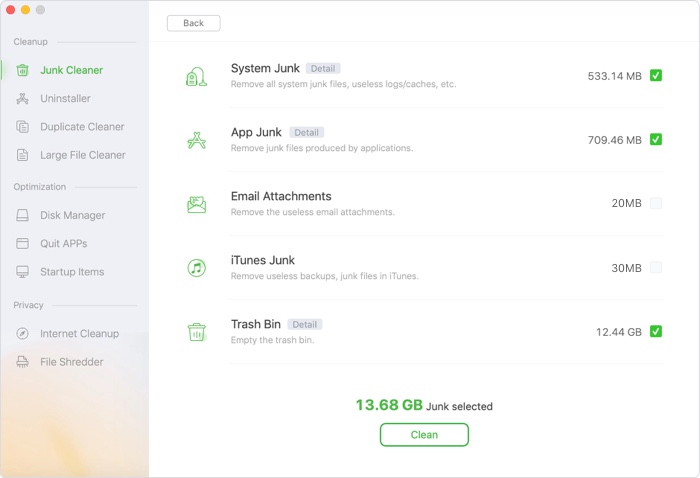
With AweCleaner you can easily and quickly find useless large files on your Mac. It also can help you clean up all junk files, find/remove duplicate files, uninstall apps, shred files, etc. AweCleaner is one of the best Mac cleaning applications.

