Summary: How to recover lost call history on iPhone? Magoshare iPhone Data Recovery offers safe and quick solution to recover deleted call history on iPhone. Just download and install this software to your computer, connect your iPhone with the computer. Then run Magoshare iPhone Data Recovery to scan your iPhone, it will find all deleted/lost call history on your iPhone.
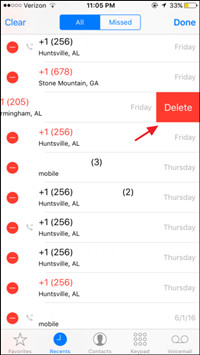
Do you want to recover lost call history on iPhone? One of the most basic functions of the iPhone is the ability to receive phone calls and these are stored in a history in your memory, but sometimes we can not answer calls on time or we can not attend them at any given time and remain as missed calls. But it turns out that the iPhone's call history can be deleted intentionally or accidentally causing us to end up losing the history of missed calls and unfortunately iCloud does not store that history, so recovering the history of missed calls can be a headache if we do not know how to do it.
Fortunately, iPhone data recovery software can help you recover deleted or lost call history on iPhone. We recommend you to use Magoshare iPhone Data Recovery to recover deleted or lost call history on iPhone. It can recover deleted call history, and recover missing or lost call history on iPhone.
Easy steps to recover lost call history on iPhone
At a glance, recovering lost call history on iPhone may seem like an almost impossible task, but thanks to Magoshare iPhone Data Recovery, which is a powerful data recovery tool, you will see that it is an extremely simple task regardless of the model of iPhone to which you want to retrieve your call history.
Step 1: Download Magoshare iPhone Data Recovery from our website. Because it is an application that is completely compatible with Windows and MacOS, you will only have to run it without having to install additional add-ons.
Step 2: Connect the USB cable to your iPhone and then connect it to your PC or Mac so that Magoshare iPhone Data Recovery can recognize it and identify it automatically as you can see through the main screen of its interface.

Step 3: Once the iPhone has been identified by Magoshare iPhone Data Recovery, you just have to click on the "Scan" button so that the powerful data search algorithm can search and find the call history that has been Deleted or lost from your iPhone.

Step 4: After finishing the file scan inside your iPhone, Magoshare iPhone Data Recovery will show you a list of lost call records deleted from your device. To recover them and bring them back you just have to select the lost call records you want and you will have them back on an iPhone in a matter of minutes.

Magoshare iPhone Data Recovery is so effective that it can also help you recover lost call history from damaged or inaccessible iPhone. Although its operation is not only limited to recover call history, but also retrieves photos, contacts, messages, videos and even songs with just a few clicks.


