Summary: Lose data due to reinstalling MacBook operating system? Don't worry, Magoshare Data Recovery for Mac offers easy solution to recover all lost data after reinstalling MacBook system. Just download this software to scan the MacBook system, it will find all deleted/lost data.
Whether due to some update, system failure, imminent error or simply because we want to perform a clean installation on our MacBook, there is always the risk of losing data due to this reinstallation of the system and we know that it is extremely frustrating and painful to lose information It was extremely important to us and for some reason we never had the opportunity to back it up. So if you ever needed to reinstall your MacBook system and lost information, you should know that all is not lost.
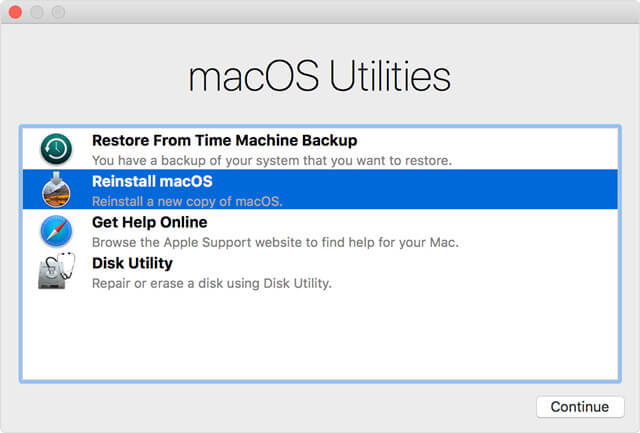
Easy solution to recover lost data after reinstalling MacBook system
Recover lost data after reinstalling Mac OS on a MacBook used to be a very complicated and expensive process that lasted from days to weeks, now it is a matter of minutes and without having to be a computer expert or have to take the MacBook to service Apple technical, since there is a powerful tool very easy to use that will allow you to do it yourself quickly.
Introducing Magoshare Data Recovery for Mac, this is an innovative application specially developed to recover lost files on Mac OS with amazing accuracy thanks to an advanced and powerful data scanning algorithm that will examine the hard drive of your MacBook to bring it back all your lost data.
Magoshare Data Recovery for Mac will allow you to recover lost data from your MacBook just by following a few simple steps. You just have to download and install Magoshare Data Recovery for Mac on the MacBook to which you just reinstalled the system and follow these simple steps quickly and without complications:
Step 1: Download and install Magoshare Data Recovery for Mac.
Easily download and install this software on your MacBook, then run this software from Launchpad. It will list all hard drives and connected devices on this MacBook.
Click here to download Magoshare Data Recovery for Mac >>
Step 2: Select the main hard drive of your MacBook.
After downloading and installing Magoshare Data Recovery for Mac, you just have to launch it from Launchpad and select the main hard drive where you reinstalled the MacBook system from the main interface:

Step 3: Scan the drive to find the lost data.
Once you have selected the hard drive of your MacBook, click on the "Scan" button so that Magoshare Data Recovery for Mac can start scanning the main hard drive to find the lost data after reinstalling the system.

Step 4: Preview and recover the lost data that you want to recover.
Once the scanning of your MacBook is finished, Magoshare Data Recovery for Mac will show you a preview screen with all the data that was lost after reinstalling the system. You only have to choose data that you want to recover and then click on the "Recover Now" button so you can have them back:

Magoshare Data Recovery for Mac will deeply scan your MacBook hard drive. So, it will recover all lost data due to reinstalling MacBook system. Now, just download and install this software on your MacBook.


