
“I began a new pages document and finished my work without saving it. I'm not sure what happened but I'm pretty sure I minimized the document without saving or titling it at ll and now it is gone. I've tried reopening pages and it hasn't shown up. I would really appreciate the help! Thank you.” - from Apple.Discussion
iWork Pages is the best alternative for Microsoft Word for Mac. If you delete a important Pages document or lose unsaved Pages document due to software crash, human error, you still can get the lost or unsaved Pages document back.
6 Methods to restore deleted/lost or unsaved Pages documents on Mac
When you lose your Pages documents, don’t panic and don’t use your Pages any more. Just choose a reliable file recover solution to recover lost or unsaved Pages documents on Mac. Here, we list the best 6 methods to help you recover deleted, lost, or unsaved Pages documents on Mac. You also can recover lost Pages documents from reformatted or erased Mac hard drive or external hard disk drive.
Method 1: Put back deleted Pages documents from Mac trash.
When you delete a Pages document on Mac, the deleted Pages document will be moved to the trash. If you have not emptied it from trash, you can find it in the trash, right-click it and put it back.

Method 2: Go to Finder to find the unsaved Pages document.
Go to "Finder" > "File" > "Find" on your Mac. Search "This Mac" and confine the kind to "Document". Click the second tab in the View menu to list the search results. Find your unsaved Pages document and save it to your desktop or storage device.
Method 3: Restore unsaved Pages documents from Temp Folder.
Go to "Applications" > "Utilities" and double-click "Terminal". In Terminal, enter open $TMPDIR and you will be directed to the TMP folder which is used to keep files temporarily. In the TMP folder, find and open the folder named "TemporaryItems". Find the Pages document you didn't save in the opened folder. Then open the document and save it to another location.
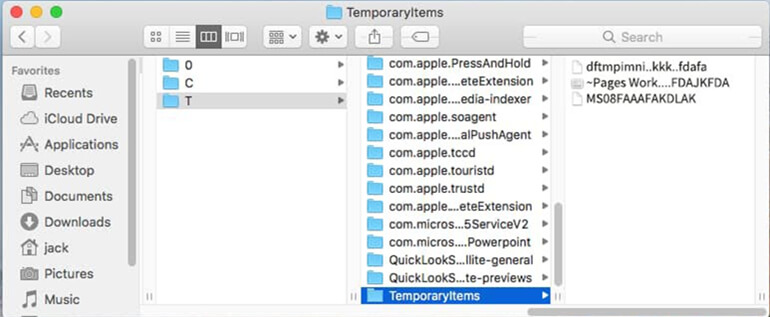
Method 4: Restore unsaved Pages documents from Auto-Save files.
Autosave allows the application to automatically save the Pages document that the user is working on. When you edit on a document, the changes are automatically saved It is super powerful, and Autosave takes effect when changes are made. Go to find a Pages document. Open it with Pages. Then you will see the document you just opened and other documents you left opening or unsaved in the window. Choose the one you need and recover it.
Method 5: Recover unsaved Pages documents from Time Machine Backup or other Backup.
If you backup your Mac with Time Machine, you can recover deleted or lost pages from Time Machine. If you backup your Mac with other disk backup software, you can restore the lost Pages documents from the backup. For example, if you have cloned your Mac to an external hard drive with AweClone for Mac, you can restore the lost Pages documents from the external hard drive.
Method 6: Recover lost Pages documents on Mac with Magoshare.
If you can’t recover deleted or lost Pages documents with the previous 5 methods, you can try a data recovery application to recover deleted or lost Pages documents. There are many Mac data recovery applications can help you recover lost Pages documents, Magoshare Data Recovery for Mac is the best one. It can help you quickly recover deleted Pages documents when the trash bin is emptied, and recover lost Pages documents from erased/damaged hard drive. Download it here:
Magoshare Data Recovery for Mac is pretty simple to use. It can help you securely and easily recover lost Pages documents or any other files on Mac. Just follow the steps below.
Step 1. Select the Mac hard drive.
If you delete or lose Pages documents on Mac, just select the Mac hard drive to start data recovery.

Step 2. Scan the Mac hard drive to find deleted/lost Pages documents.
Just click on Scan button to scan the selected hard drive. Magoshare Data Recovery for Mac will deeply scan the hard drive and find all deleted/lost files including the Pages documents.

Step 3. Recover lost Pages documents.
Once the scan is completed, you can preview all recoverable Pages documents. Then select the Pages documents and save them.

Magoshare Data Recovery for Mac can find every recoverable Pages document on your Mac. In some cases, your Pages documents are overwritten by same name Pages documents, this software also can help you restore the previous Pages documents.


