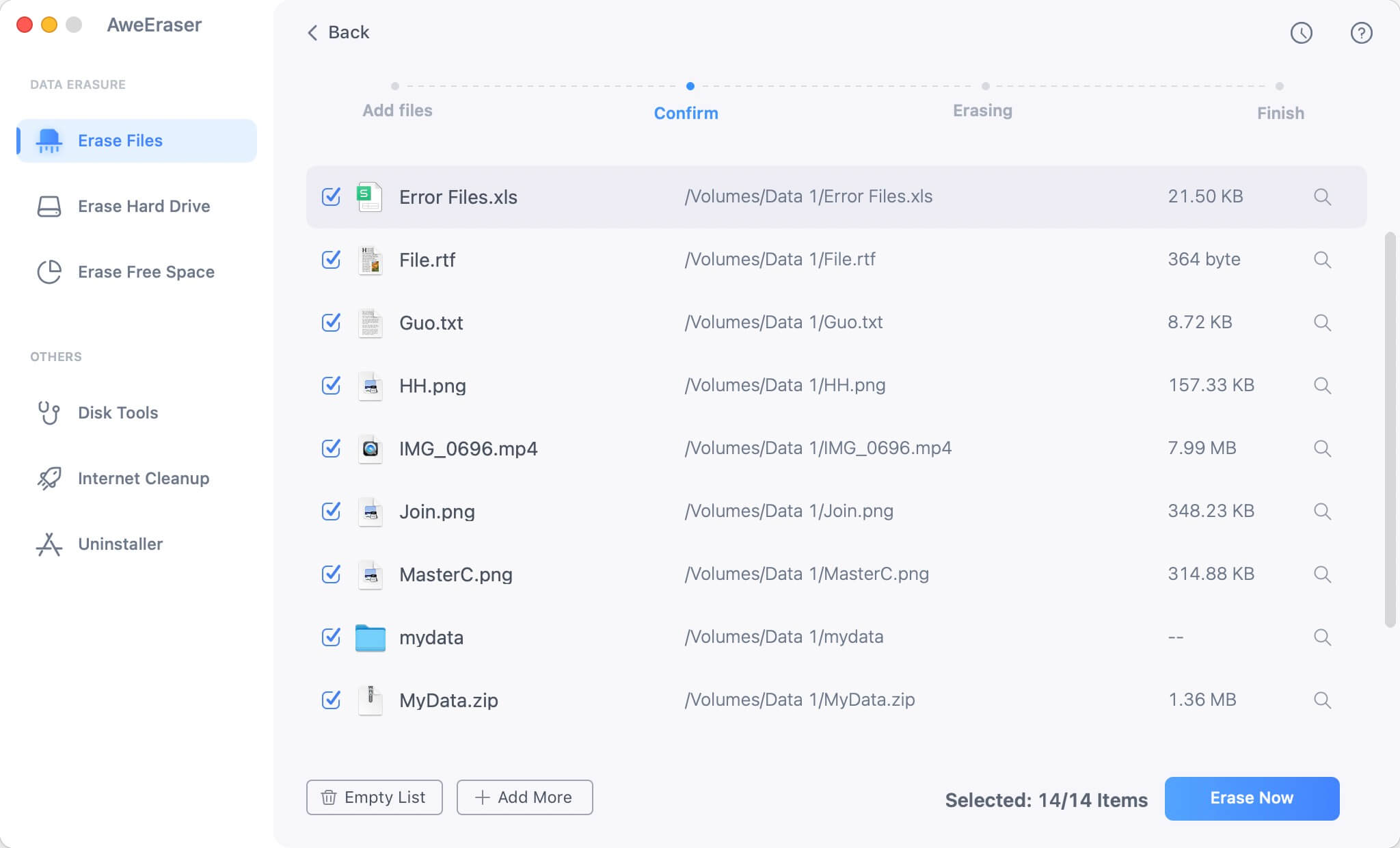Are you looking for a good Macintosh HD data recovery software? Well, this is the right site. Maybe, you lost important information on Mac and you need to find a great option to solve this problem. Fortunately, there are a lot of Macintosh HD data recovery programs targeted at recovering lost data on Mac. Some of them offer better features than others, such as performance, speed, reliability, accessibility, compatibility and ease. It is a good idea to compare them before making your choice and being aware of this, we will recommend using powerful Macintosh HD program to help you recover lost data on Mac.
Reliable Macintosh HD data recovery software download
There are many Macintosh HD data recovery applications on the market, most of them are able to recover lost data from Macintosh HD, SSD, memory card, USB flash drive, portable disk, etc. Here, we list top 5 Macintosh HD data recovery software here:
- Magoshare Data Recovery for Mac.
- Wondershare Recoverit.
- Do Your Data Recovery for Mac.
- Any Data Recovery for Mac.
- Stellar Data Recovery for Mac.
Magoshare Data Recovery for Mac offers free version to help you scan your Macintosh HD and recover lost data. It is safe, fast and cost-effective Macintosh HD data recovery software for OS X and macOS. It can help you recover lost data from Macintosh HD, Apple SSD, memory card, USB flash drive, digital camera, RAID, Server, USB flash drive, portable hard drive, etc. It also can recover lost data from deleted disk volume and damaged hard drive. Download it here:
Macintosh HD data recovery guide
Recovering lost files from Macintosh HD and other drives could be a simple task if you choose a reliable data recovery software - such as Magoshare Data Recovery for Mac. It is very simple to use and is 100% recommended by users. If you need to get some lost files back, you only have to follow a series of steps and all your files will be retrieved:
Step 1: Choose the right location where you lose your files.
Then, it is necessary to select the location where you lose your files. It could be a local hard drive, an external hard drive, or any other storage devices. In this case, you have to choose Macintosh HD.

Step 2: Scan the Macintosh HD to find lost files.
After choosing the Macintosh HD, Magoshare Data Recovery for Mac will scan it in order to find all the recoverable data. Here, you have to click on the Scan button and wait till this process is complete. You can pause the scanning, though it is not recommended.

Step 3: Preview and recover lost files.
Once the scanning process has finished, you can preview and recover all the files you want. Magoshare Data Recovery will show all the files it found previously, so you can choose some or all of them. Then, you have to click on the Recover Now button to save these files.

As we can notice, Magoshare Data Recovery for Mac is able to easily recover lost data from Macintosh HD or any other hard drive. It can help you recover lost images, audio files, videos, documents, emails and more on Mac. It is fully the latest macOS version. Just download it for Macintosh HD data recovery.
About Macintosh HD data erasure
Before you sell or donate your Mac machine, you’d better permanently erase all sensitive data on the Macintosh HD to prevent potential data recovery. As you’ve seen, Macintosh HD data recovery software is able to easily and completely recover lost data from Macintosh HD, so it is not safe if you only just delete the Macintosh HD or erase it with Disk Utility. You need special Macintosh HD data erasure tool.
AweEraser for Mac is a safe and powerful Macintosh HD data erasure tool. It will help you securely and permanently erase data from Macintosh HD, making data recovery be impossible. Once your Macintosh HD data is erased by this tool, the data will be lost forever, can’t be recovered by any data recovery software. And it will not cause damage to your Macintosh HD/SSD.