Summary: Do you know how to recover lost data from MacBook due to power failure? Don't worry. The powerful Mac data recovery software – Magoshare Data Recovery for Mac can help you completely recover lost data from MacBook due to power failure. It takes only three steps: 1. Download and install Magoshare Data Recovery for Mac; 2. Run this software to scan the MacBook hard drive; 3. Preview and recover lost files. Just read this guide.
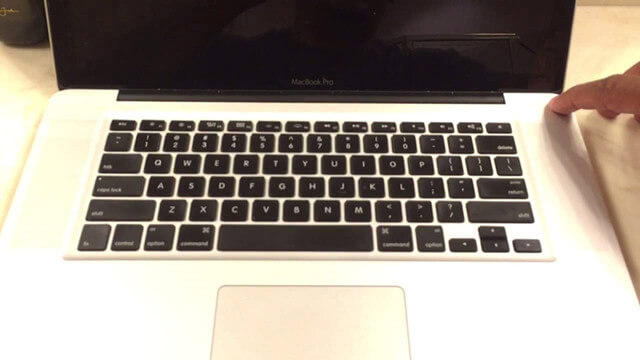
Easy steps to recover lost data from MacBook due to power failure
Lose data from MacBook due to power failure? And all files are gone? Don't worry, here is easy guide to help you recover lost data from MacBook due to power failure. You can follow these steps:
Step 1: Plug the power cord to the MacBook.
First of all, repower your MacBook – just connect the power cord with your MacBook, then restart the MacBook.
Step 2: Download and install Magoshare Data Recovery for Mac.
In order to recover lost data from MacBook due to power failure, just download Magoshare Data Recovery for Mac, just click on the following download button:
Then install Magoshare Data Recovery for Mac on your MacBook, and run it from Launchpad. It will show you all hard drives and connected devices on the MacBook. In order to recover lost data from MacBook due to power failure, just choose the MacBook hard drive to start data recovery

Step 3: Scan the MacBook to find lost files which are lost due to power failure.
After selecting the hard drive, just click on "Scan" button to scan the hard drive. Magoshare Data Recovery for Mac offers deep scan technology, so it can find every recoverable file on your MacBook.

Step 4: Preview and recover lost files after scanning.
When the scan is completed, you can preview all recoverable files. Then select the lost files and save them to a safe location.

Follow the 4 steps above, you can completely recover lost data from MacBook due to power failure. And here are some tips:
- In order to prevent overwriting, don't save new files to your MacBook before recover all lost data.
- If you can't find all lost files after scanning, just restart the MacBook and scan the hard drive again.
- It is recommended to save the found files to an external hard drive before you recover all lost files.
Magoshare Data Recovery for Mac offers easy and efficient solution to recover lost data from MacBook due to power failure. You can recover all types of lost files including photos, videos, documents, audio files, archives, etc. You also can recover lost data from external hard drive, USB flash drive, memory card, etc:


