Do you need to wipe Canon memory card on Mac? Maybe, this is something you need to do because you are planning to give away, sell, or simply get rid of your Canon memory card, but it could be a little complicated if you do not have good information about this topic. Here, we will explain an easy way to permanently erase data from your Canon memory card and even any other device under Mac OS. The main concern people might have when selling their devices is protecting their private and important data, so they often try to find diverse options to make sure nobody will access such information.
Easy way to wipe Canon memory card on Mac
There are several programs you can use to wipe Canon memory card on Mac. Some of them offer better performance, quality, easiness, price, and even reliability, so you can choose the one you consider the best option for you based on its features and also your needs. Here, we will recommend using a great data erasure known as AweEraser for Mac. It can be used to permanently delete data from different devices, including memory cards, USB flash drives, local hard drives, external hard drives, laptops, desktops, smartphones, and digital cameras, among others.
Users often use diverse devices to store a lot of private and important data. Some of these files could be related to bank account, business, work, reports, e-mails, photos, messages, contacts, videos, archives, pdf files, and other data. It is possible to save them using memory cards, USB flash drives, local hard drives, external hard drives, etc. The thing is that you can erase them anytime, but it does not mean they will go forever; these files can be recovered as well, so if your plan is selling or giving your device to another person, it is better to carry out a permanent deletion.
But, can you permanent delete files? Well, you need to find a great data erasure like AweEraser for Mac. Just download and install it on the computer. Then, run this software on the computer and begin to delete data permanently so that the data can never be recovered by data recovery software.
AweEraser for Mac offers three different modes to permanently erase data from Canon memory card on Mac:
Mode 1: Erase selected files from Canon memory card on Mac
This first option allows you to permanently erase some files you have previously selected from Canon memory card o Mac. If you only want to delete some specific files, just click on this mode.
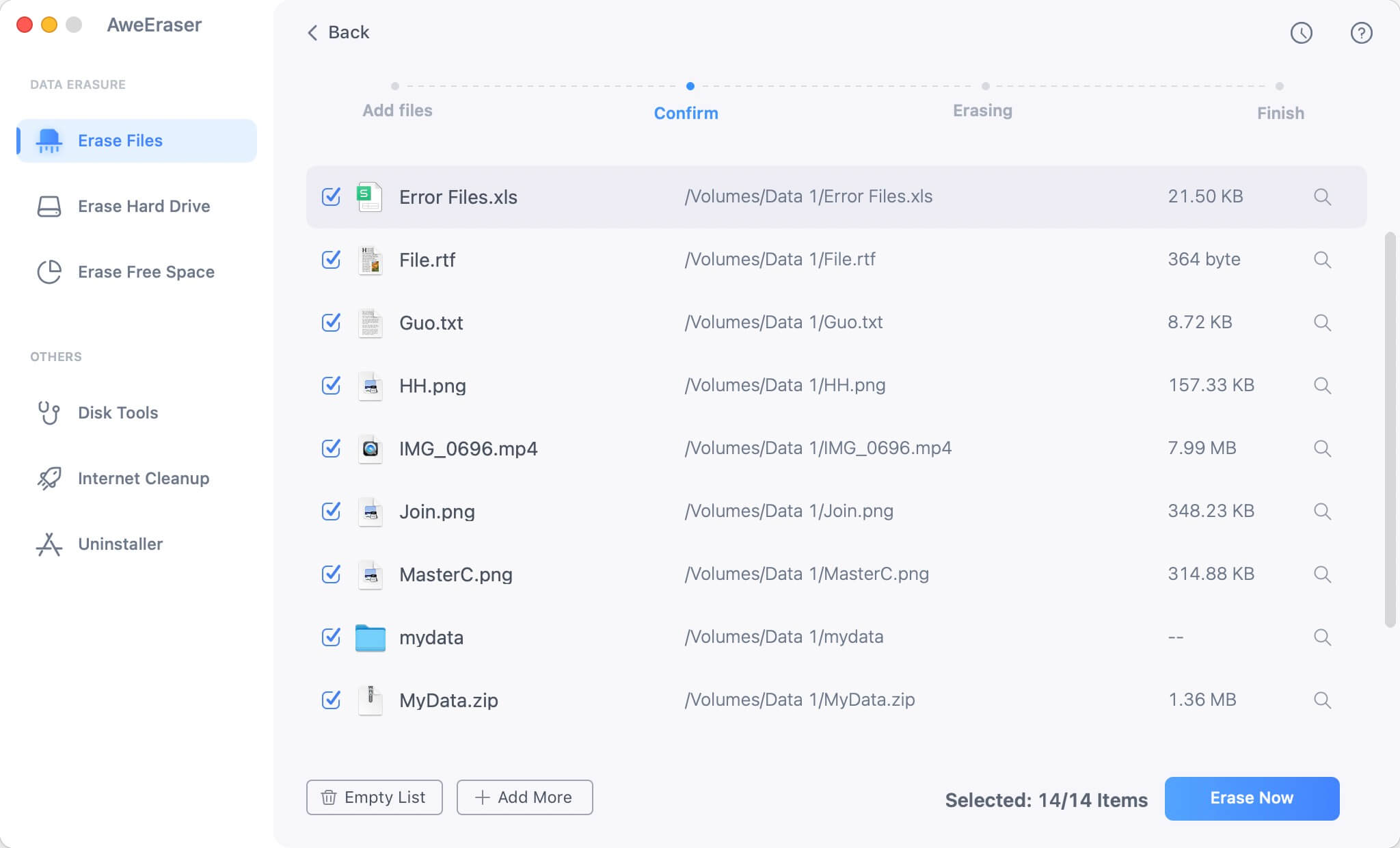
Mode 2: Wipe all data from Canon memory card on Mac
This mode will wipe entire Canon memory card on Mac, all the data on the Canon memory card will be permanently erased. It is the good erasure option if you will sell, donate or dispose your old Canon memory card.

Mode 3: Erase already data from Canon memory card on Mac
This last mode is good to erase free space. It will wipe the free space of Canon memory card to permanently erase already deleted/lost files on Canon memory card. It will not affect the existing files.

Some Mac users may think they can use disk utility to erase data from Canon memory card. Yes, they can. But, please note that the erased data which erased by Disk Utility still can be recovered by Mac data recovery software. For example, Magoshare Data Recovery for Mac can easily recover lost data which is erased by disk utility. If you want to permanently erase data from hard drive or device, you need special data erasure tool - like AweEraser for Mac.
AweEraser for Mac offers military & government level data erasure methods to help Mac users to permanently erase data from Canon memory card or any other hard disk drive & digital device. Once the data is erased by AweEraser for Mac, the data is gone forever. No data recovery method can recover the erased data. Now, if you are going to destroy & wipe data on Canon memory card, just free download AweEraser for Mac:


