"Hello, I will sell my Mac computer. But, before selling this computer, I want to format the SSD and permanently erase all my private data. What should I do?" – Ostenpik
Whether you are going to sell Mac SSD (Solid State Disk) or give away the SSD to other people, you should format the SSD to remove all your private data. But, if you only delete the data or format the SSD with Mac Disk Utility, your data still can be recovered by data recovery software. Most of users know data recovery software and they can recover your private data from the SSD intentionally or unintentionally. It is not safe.
For example, if you have a plan to sell the Mac computer or Mac SSD, you should make sure the data has been permanently erased, otherwise, you will face the risk of data leakage. So, not just format the SSD on Mac, please find a tool which can permanently erase your data.
SSD formatting software for Mac
How to format SSD on Mac and permanently erase all data on the SSD without affecting the service life of the SSD? What you need is professional SSD disk formatting software for Mac. With certified data erasure algorithms, the SSD formatting software for Mac can help you securely format the SSD on Mac and permanently erase all data, leaving no chance for data recovery.
We have found the best Mac SSD formatting software – AweEraser for Mac. This SSD disk formatting software for Mac has 5 certified data erasure methods to help in formatting SSD on Mac and permanently erasing data, no damage to the SSD. Once the data is erased by AweEraser for Mac, the data will be lost forever, can't be recovered by any data recovery method including the most powerful data recovery software. It even can help you format/erase damaged, inaccessible or crashed SSD on Mac.
How to use SSD formatting software for Mac to format SSD on Mac?
AweEraser for Mac can help you format and erase SSD on Mac. It offers more features than you think, here, we will introduce all the three main features, and you can choose the mode 2 to help you format SSD on Mac and permanently erase your private data on the SSD.
Mode 1: Permanently delete files from SSD on Mac.
If you only want to permanently delete some files on Mac SSD, this mode is a good option. It will help you permanently erase selected files from the SSD under Mac OS.
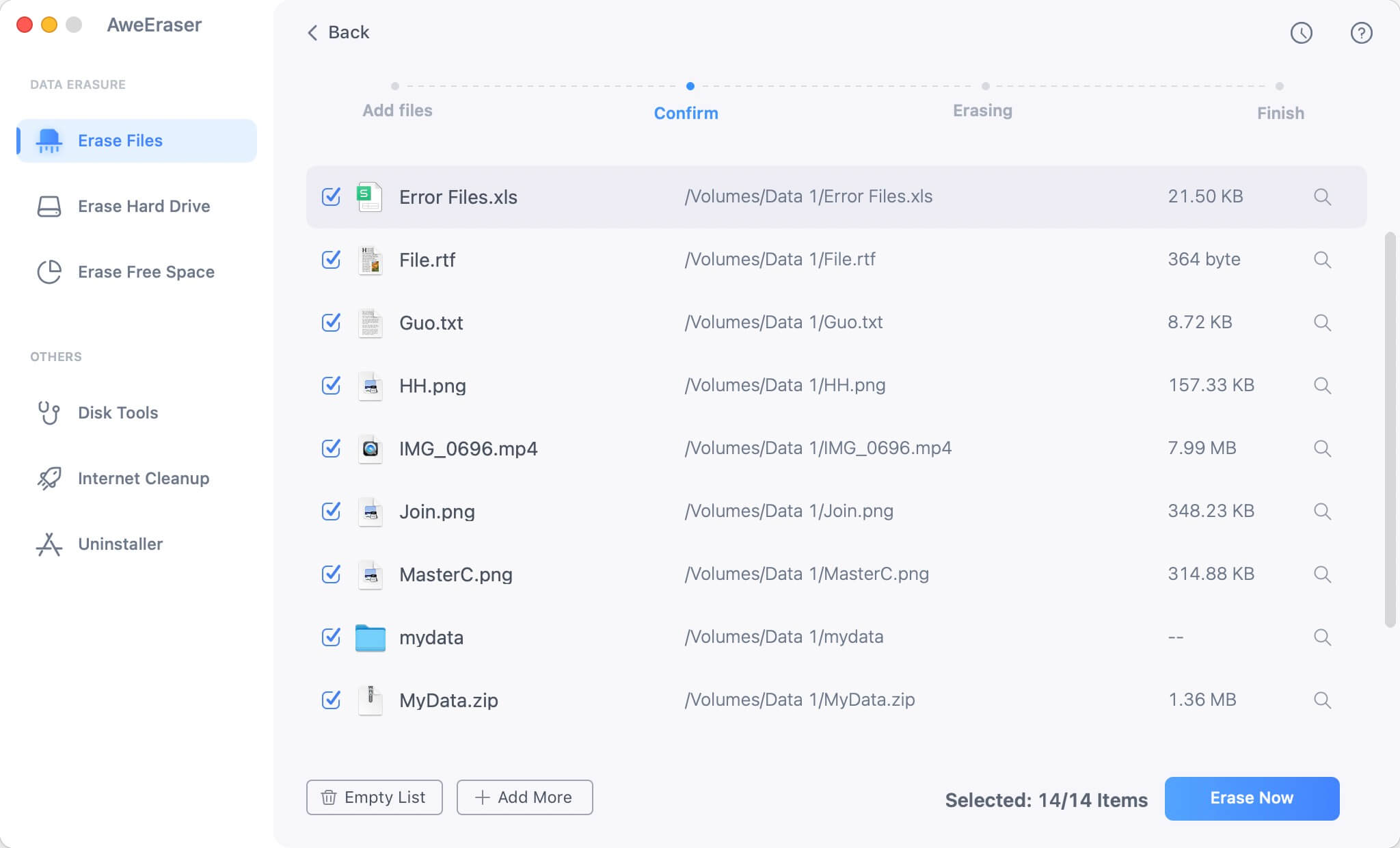
Mode 2: Format SSD on Mac and permanently erase all data.
This mode can help you format the SSD on Mac, and permanently erase all data information on the SSD, beyond the scope of data recovery. It just like you get a brand new SSD once the SSD is formatted/erased by this tool.

Mode 3: Erase already deleted/lost data on SSD.
If you only want to erase already deleted/lost data on the Mac SSD, just try this mode. It only erases the free disk space of the SSD, and permanently erase the already deleted/lost data on this SSD.

The second mode "Erase Hard Drive" is the best tool for you to format SSD on Mac and permanently erase all data on the SSD. Just try it!


