"Is there any method to permanently delete data or erase data in OS X 10.11 EI Capitan? I am planning to sell an old Mac with OS X 10.11 EI Capitan system. So, I want to permanently erase my data on the Mac. I mean the data can't be recovered by data recovery software. How can I do that?" – Jimmy

Like other Mac operating systems, OS X 10.11 EI Capitan offers Disk Utility help Mac users to erase data. But, the erased or formatted data still can be recovered by data recovery software. Similarly, data recovery software also can easily recover deleted files even the trash bin is emptied or erased. In most cases, Mac users don't have to permanently erase data in OS X 10.11 EI Capitan because there is no security issue. But, if you are going to sell, donate, lend or dispose your OS X 10.11 EI Capitan Mac, you need to permanently erase all or partial data on your Mac.
Mac OS X 10.11 EI Capitan data eraser
How to permanently erase data in OS X 10.11 EI Capitan? Don't worry, Mac OS X 10.11 EI Capitan data eraser – AweEraser for Mac can help you securely do this job. It offers secure and certified data erasure algorithms to help you or other OS X 10.11 EI Capitan users to remove targeted data permanently. It not only can permanently erase data from Mac hard drive, but it also can permanently erase data from USB flash drive, memory card, digital camera, or any other storage media device under Mac OS X 10.11 EI Capitan. Just download it here:
Three ways to permanently erase data in Mac OS X 10.11 EI Capitan
After installing AweEraser for Mac on your computer, just launch it from Launchpad. Then you will see three data erasure options. These three options can help you permanently erase data in OS X 10.11 EI Capitan as you want.
Option 1: Permanently erase files/folders in OS X 10.11 EI Capitan.
This option is good for selectively erasing files/folders in OS X 10.11 EI Capitan. If you want to permanently delete some files, just add them to the erasure list – click on "Erase" button. Then all the selected files/folders will be erased.
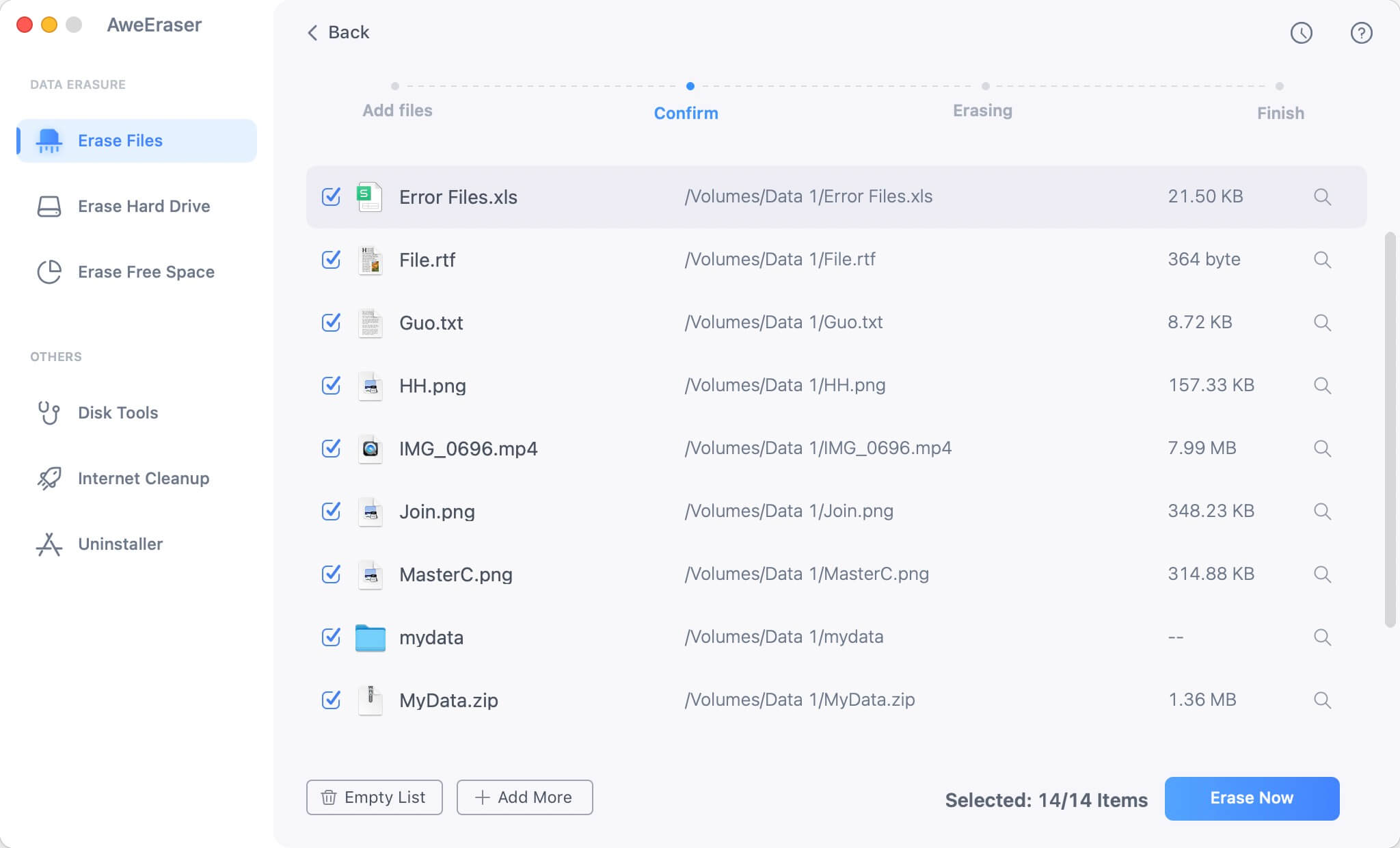
Option 2: Wipe hard drive in OS X 10.11 EI Capitan.
This mode can help you completely wipe an entire hard drive in OS X 10.11 EI Capitan. All the data information on the selected hard drive will be permanently erased. So, please back up your important data before wiping your hard drive.

Option 3: Erase deleted data permanently in OS X 10.11 EI Capitan.
You have deleted some files in OS X 10.11 EI Capitan and want to prevent data recovery. This mode can help you erase the deleted/lost data on your hard drive. It will not affect the existing data on your hard drive.

If you want to permanently erase data in OS X 10.11 EI Capitan, just select one of the options above. All of the three options will never cause any damage to your Mac, and they won't affect the OS X 10.11 EI Capitan system. The three options just help you permanently erase targeted data in OS X 10.11 EI Capitan. 100% safe and efficient.


