When we have a Samsung memory card in our digital camera or cell phone for data storage like photos and videos, we are always waiting not to miss them making a frequent backup can be the best solution and even more so by some reason we must format it by wanting to sell it or just give it to a friend or family member who needs it. When this one of the most worrying things happens is to erase the data as best as possible since there are many programs on the web that they would allow them to be easily recovered.

Format and erase Samsung memory card on Mac
"I, I will dispose an old Samsung memory card, is there any way to permanently erase all my data on the Samsung memory card. I am a Mac user, want to find a solution for Mac to erase data." - Lucy
In this article, we will introduce an easy solution to erase and format Samsung memory card on Mac. First of all, just free download AweEraser for Mac. It can securely and permanently erase data from Samsung memory card under Mac OS. Download AweEraser for Mac:
Here are three modes.
Mode 1: Erase selected data from Samsung memory card on Mac
Just add photos/videos from Samsung memory card to the erasure list, then AweEraser will permanently erase all selected data from Samsung memory card.
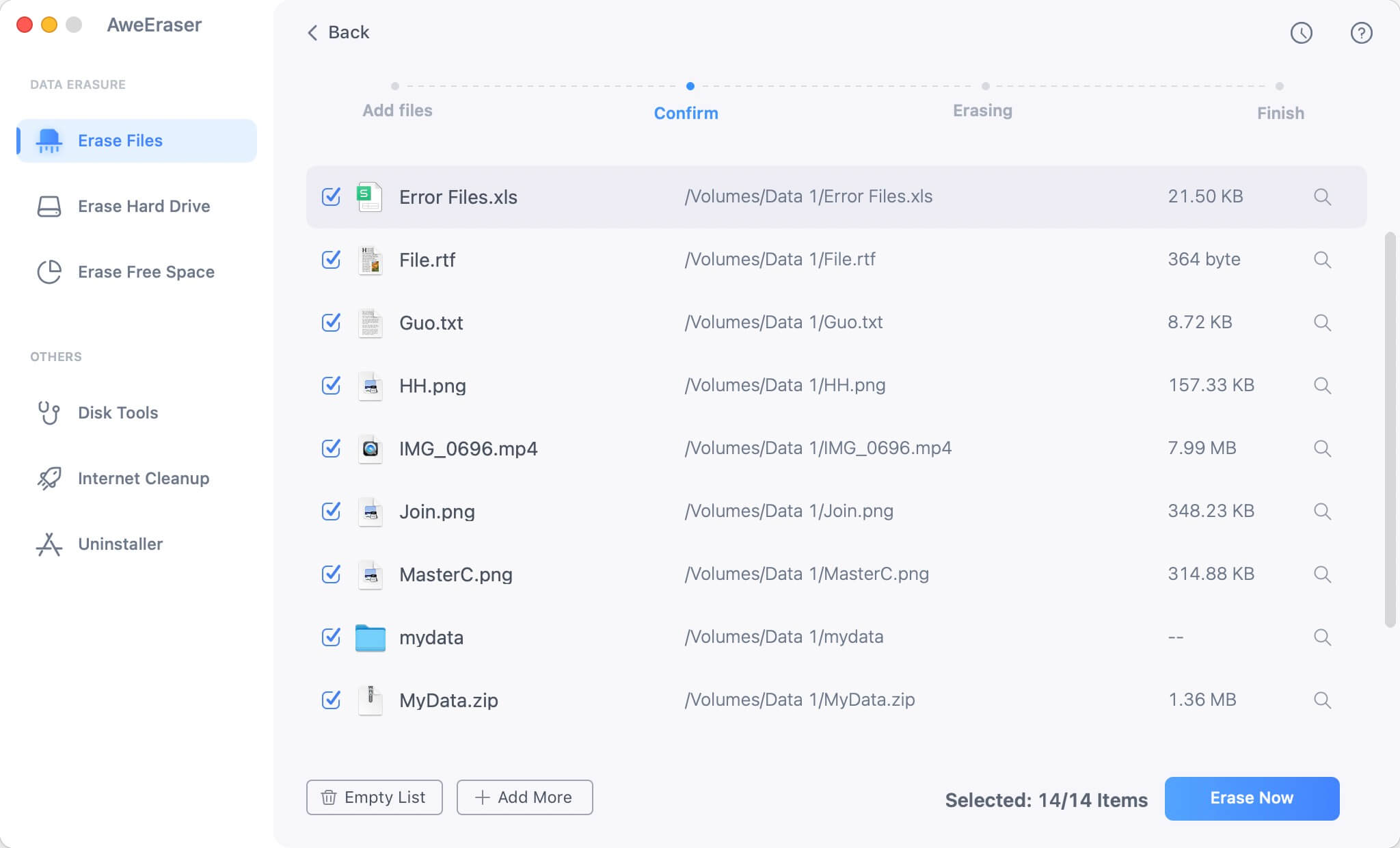
Mode 2: Format and erase Samsung memory card on Mac
This mode will format the Samsung memory card and erase all data on the Samsung memory card permanently.

Mode 3: Wipe deleted data from Samsung memory card on Mac
Here, it can only erase the already deleted data on the Samsung memory card. Best solution to prevent deleted file recovery.

Once the data on the Samsung memory card is erased byAweEraser for Mac, there is no way to recover the erased data. So, please backup your data before wiping it with AweEraser for Mac.
Format Samsung memory card on Mac with AweCleaner for Mac
There also other tools which can help you format Samsung memory card on Mac. AweCleaner for Mac is an all-in-one system utility for Mac OS. It offers disk formatting tool. This tool also can help you format Samsung memory card on Mac.
Download AweCleaner for Mac here:
Then run AweCleaner for Mac from Launchpad. Just choose tool - "Disk Manager", and connect the Samsung memory card to your Mac. You can see the Samsung memory card on the Disk Manager interface. Then click on "Format" button to format the Samsung memory card with this tool.
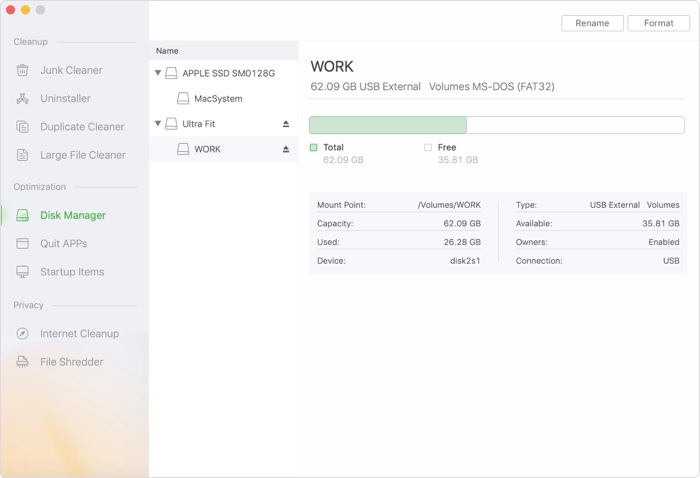
Please note that, the formatted data by AweCleaner for Mac is able to be recovered by data recovery software. If you want to format Samsung memory card and permanently erase data from Samsung memory card, just try AweEraser for Mac, choose mode "Erase Hard Drive".


