Do you know how to securely remove all data information before you sell or abandon your memory stick? Actually, it is pretty simple to format memory stick and remove all data from the memory stick on a PC. In this article, we will introduce an easy solution to format memory stick under Mac OS. Moreover, this solution will permanently erase all data information on the memory stick under Mac OS to avoid data recovery.
Memory stick formatting software for Mac

If you want to format a memory stick on Mac, disk utility is the best memory stick formatting software for you. It can help you format the memory stick and remove all data on the memory stick. However, the lost data on the formatted memory stick still could be recovered by Mac data recovery software. This is the best solution to format a memory stick for reuse. But it is not the safe solution before you dispose your old memory stick.
How to format memory stick on Mac and permanently erase all data on the memory stick? Don't worry, there is an easy solution to format/erase memory stick under Mac OS. First of all, we would like introduce another memory stick formatting software for Mac – AweEraser for Mac. This powerful data erasing software can help you format memory stick on Mac and permanently shred all data information on the memory card. Download AweEraser:
Three options to erase data from memory stick under Mac OS
AweEraser for Mac offers three options to help you permanently erase data from memory stick. The option 2 is the solution to format memory stick on Mac and securely erase all data information.
Option 1: permanently shred files from memory stick under Mac OS
This is the efficient way to permanently destroy specific files/folders on memory stick under Mac OS. Just connect the memory stick with your Mac. Select the files/folders on the memory stick and erase them permanently with AweEraser for Mac.
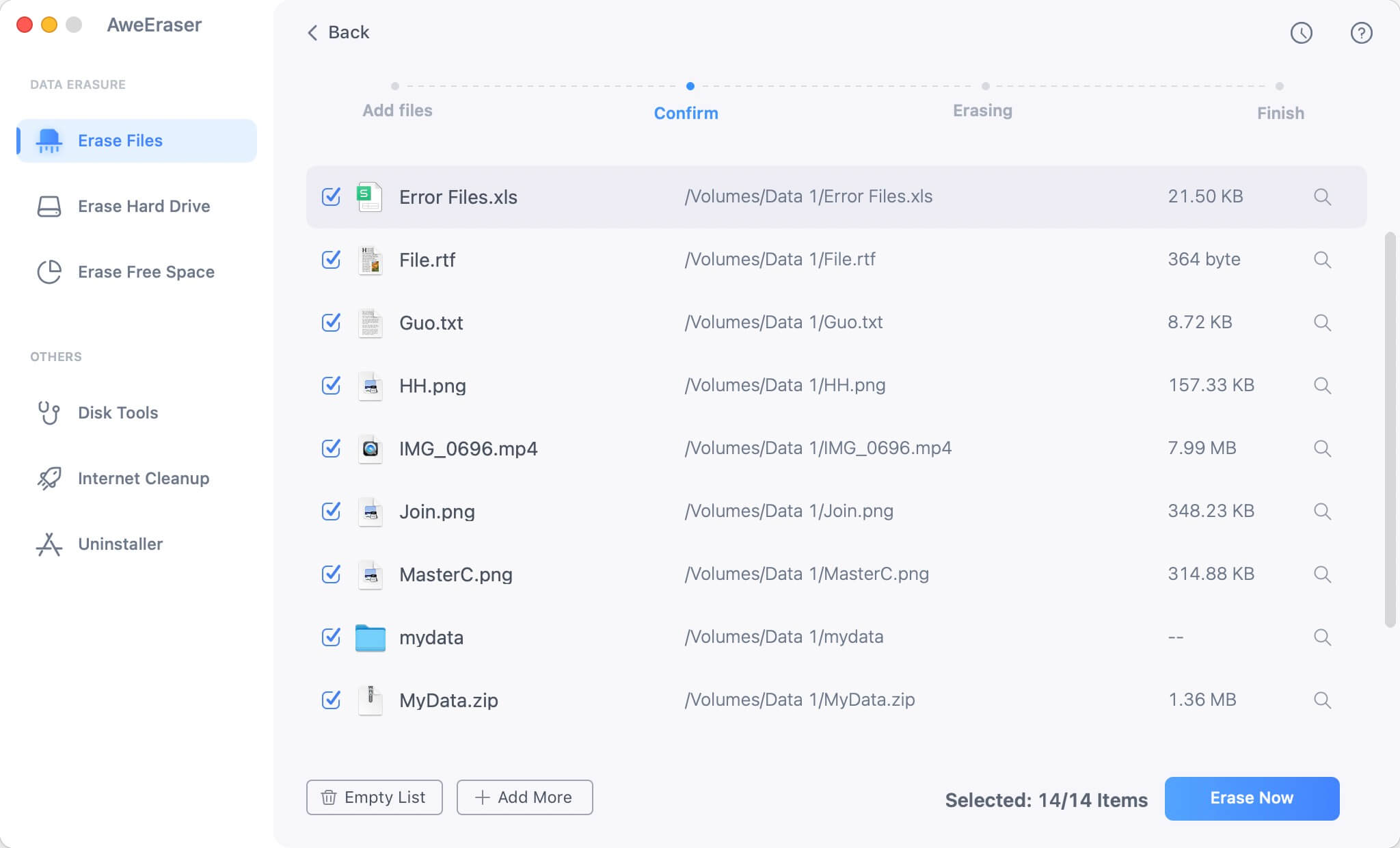
Option 2: format/erase memory stick on Mac
If you are going to sell/donate/give away/lend/abandon your memory stick, this option is the right solution to format the memory stick and permanently erase all data on the memory stick. Just connect the memory stick with your Mac, click on "Erase" button to securely format/erase the memory stick under Mac OS.

Option 3: erase deleted data on memory stick under Mac OS
If you want to permanently erase already deleted data on the memory stick, this option is good for you. It only permanently eraser already deleted/lost data on the memory stick, will not affect the existing data.

The option 2 can help you securely format memory stick on Mac and permanently erase all data from the memory stick, no chance for data recovery. Once the data is erased by AweEraser for Mac, the data is lost forever, can't be recovered by data recovery software. Don't let the sensitive data on the memory stick fall into the wrong hands. AweEraser for Mac is the right tool for you to format a memory stick under Mac OS and get the data lost forever.


