Here are two questions you frequently ask: Can I move Windows 10 to a new SSD? How can I install Windows 10 on a fresh SSD? Of course, moving Windows 10 to a new drive like an SSD is simple and doesn't need reinstalling the operating system. The top SSD copying program for Windows 10 is demonstrated in this article.
After upgrading to Windows 10, Microsoft users wish to switch their operating system from internal or HDD drives to SSD drives owing to the reduced capacity. This post will demonstrate how to transfer Windows 10 to a different hard drive, such as an SSD.
How to Clone Windows 10 to SSD Without Reinstalling the Operating System?
How do I move an OS to an SSD? If reputable third-party software is available to assist, it is not as tough as many believe. This post will cover the crucial clone procedures you'll need to successfully migrate Windows from an HDD drive to an SSD using a disk clone program.
There are a few things to keep in mind for this migration or clone task before you copy Windows 10 to an SSD without first reinstalling the operating system. Set up an SSD to serve as the destination drive. Please note that the SSD's disk space cannot be less than the source disk's utilized space.
You should also possess a tool for cloning. There are many different types of cloning programs available on the software market. Here, we'll demonstrate AweClone, the top SSD cloning tool for Windows 10.
AweClone - Disk Clone Software
- Create bootable clone for Windows 11/10/8.1/8/7/Vista or Windows Server.
- Clone HDD, SSD, USB flash drive, memory card, etc.
- Create a bootable USB flash drive or external hard drive.
Here is how to use this disk cloning program to transfer Windows 10 to an SSD with screen-by-screen instructions.
Step 1. Open AweClone on Windows 10, then select cloning mode - Disk Clone. Select the Windows 10 disk as the source disk and select the SSD as the destination disk.

Step 2. Move to next step, then you can preview the layout, then click on Clone button.

- “Autofit the disk” resizes the layout on destination disk according to the size of it to make the disk as the best status.
- “Copy as the source” does not change anything on destination disk and the layout is same as source disk.
- “Edit disk layout” allows you to manually edit disk partition layout on this destination disk.
- If the destination disk is SSD, select ‘check the option if the target is SSD’.
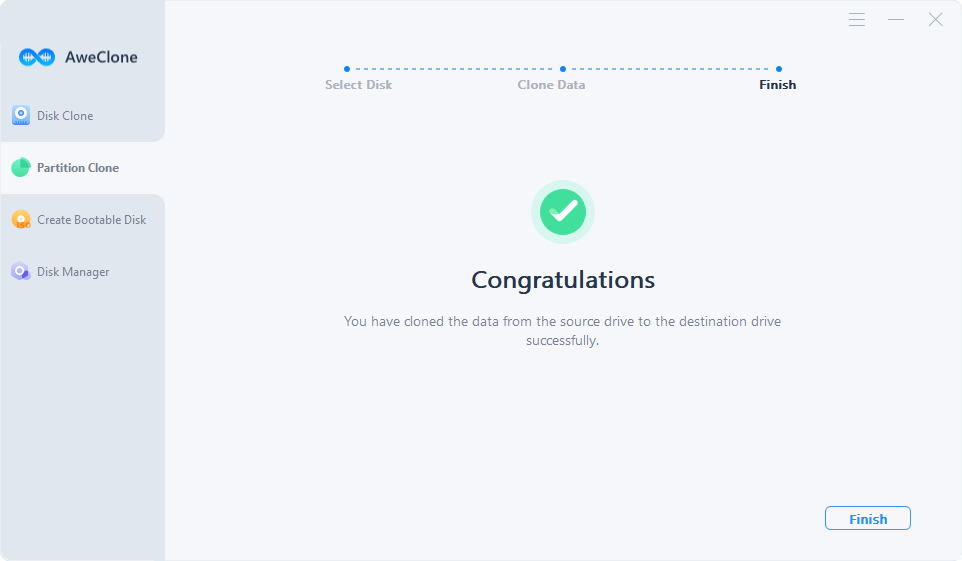
Above all, do a clone process to move only Windows 10 to an SSD. This Windows 10 disk clone program may be of interest to you. Facilitate the simple OS transition from HDD to SSD.
AweClone is a pretty dependable option if you're seeking for a solution to move Windows 10 to an SSD without having to reinstall the operating system. This Windows 10 migration tool is available for sharing with your friends.


