Copying data from our hard drive is something we do on a daily basis, certainly having a method to copy our information by changing disk or simply by having a backup that we use at a precise moment, a tool like the program AweClone for Mac, developed specifically to be able to adapt to the operating system that we have is priceless.
Copy our hard drive in Mac OS X 10.10 Yosemite
AweClone for Mac is fully compatible with OS X 10.10 Yosemite. So, it can help us copy hard drive I OS X 10.10 Yosemite. First of all, we just need to download this disk copy software for OS X 10.10 Yosemite and install it on our Mac computer. It is quick and simple.
Then we can run it from Launchpad to copy a hard drive under OS X 10.10 Yosemite. It supports to copy any type of hard drive from one location to another. For example, it can copy HDD to SSD or copy SSD to HDD under OS X 10.10 Yosemite. Just follow the steps below to copy hard drive in Mac OS X 10.10 Yosemite.
Step 1: Choose the source drive and the destination drive.
Run AweClone for Mac on your OS X 10.10 Yosemite Mac computer, then choose the source drive and the destination drive. This software will copy the source drive to the destination drive.
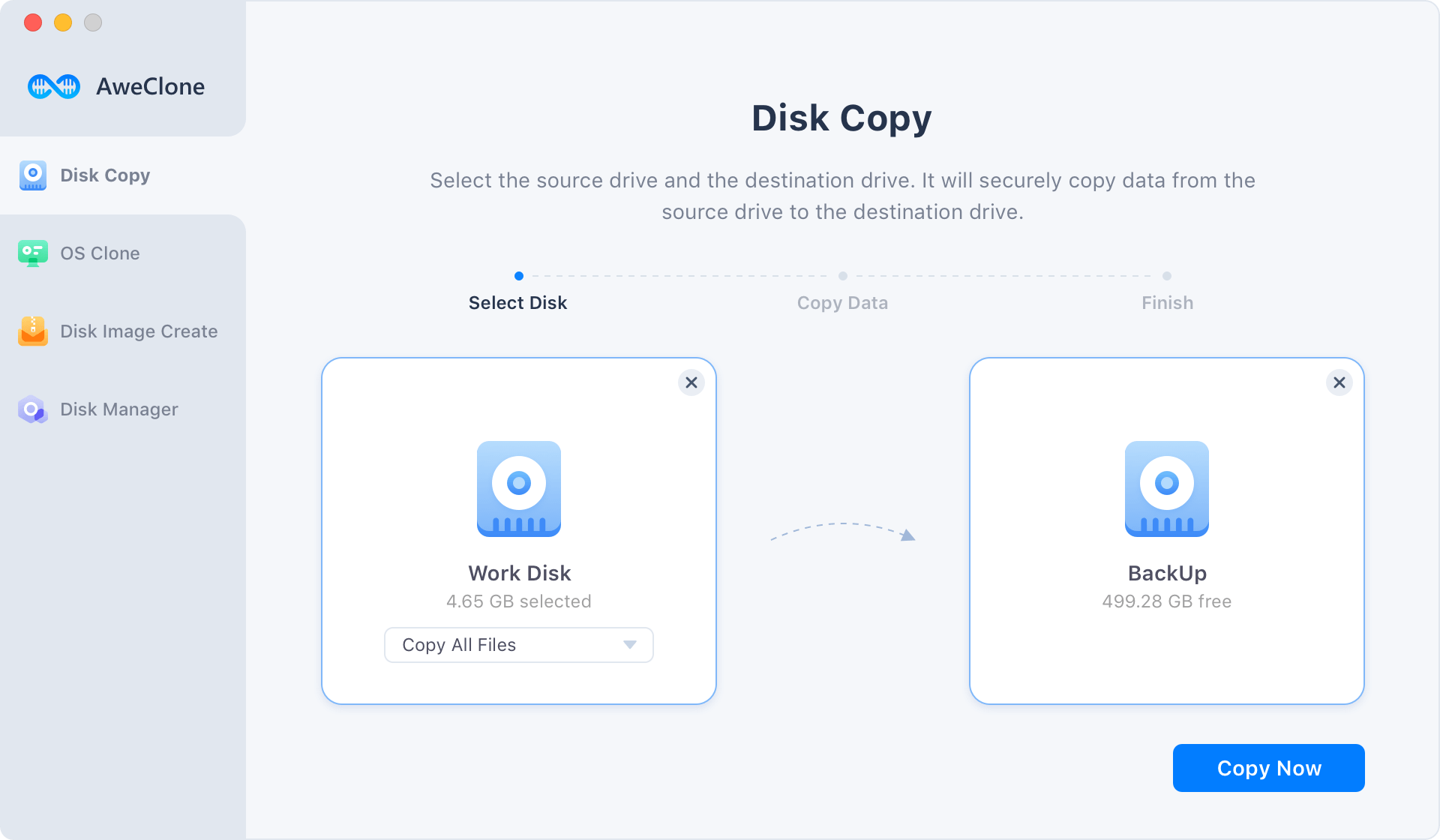
Step 2: Copy source drive to the destination drive.
Just click on "Copy Now" button to copy the content of the source drive to the destination drive. You can copy all data from the source drive to the destination drive or just selectively copy data to the destination drive.
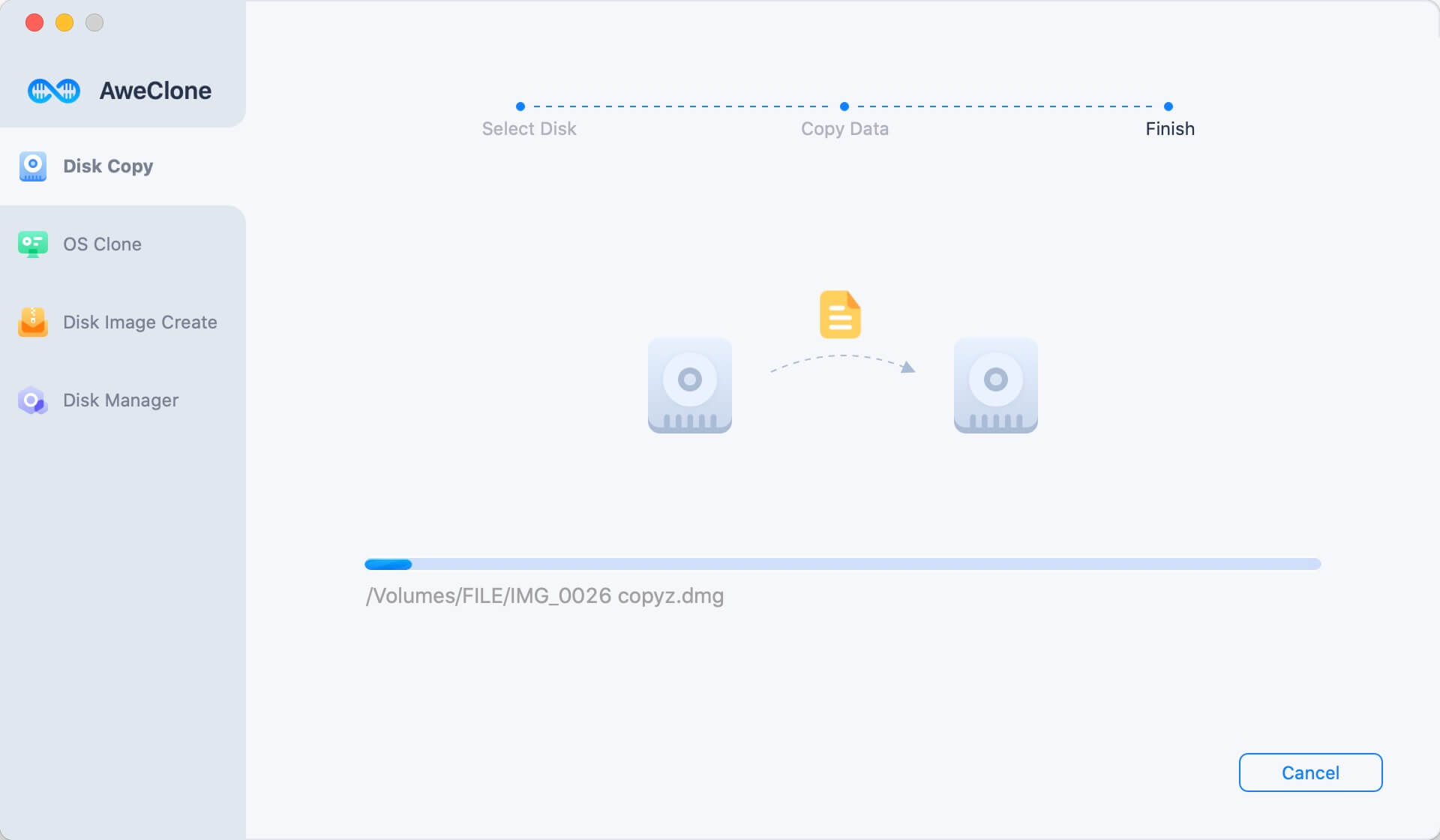
Once the copy process gets finished, you can check the copied data on the destination drive.

This is fast and secure way to copy hard drive in OS X 10.10 Yosemite. AweClone for Mac can help you copy any hard drive to your backup hard drive in OS X 10.10 Yosemite. It is the best way to make a backup of OS X 10.10 Yosemite or migrate data in OS X 10.10 Yosemite.
Create a bootable clone backup for OS X 10.10 Yosemite
If you want to clone Mac startup disk to an external hard drive and make it be bootable, just try OS Clone mode. It can help you clone all data on the startup disk to the external hard drive.

AweClone for Mac also can help us create disk image in OS X 10.10 Yosemite. For example, if we want to create a Backup Image of the system hard drive in OS X 10.10 Yosemite, we can choose the mode "Create Image Backup". Then create a disk image of the system hard drive and save it to a local or external hard drive.


