The best way to transfer data in Windows Server 2016/2012/2008 is copying the hard drive partition from the source partition to the destination location. But, how to copy hard drive partition in Windows Server 2016/2012/2008? Don't worry, here is an easy and secure solution to help you copy hard drive partition in Windows Server 2016/2012/2008.
- Part 1: Download disk copy software for Windows Server 2016/2012/2008.
- Part 2: Copy hard drive partition in Windows Server 2016/2012/2008.
Part 1: Download disk copy software for Windows Server 2016/2012/2008
In order to securely copy hard drive partition in Windows Server 2016/2012/2008, we recommend you to use disk copy software for Windows Server 2016/2012/2008. AweClone is the perfect disk copy software for Windows Server 2016/2012/2008, which can copy/clone hard drive in Windows Server 2016/2012/2008 securely and easily. Cloning a partition in Windows Server 2016/2012/2009 with AweClone we will be able to clone the partition of our hard drive without problems and regardless of the operating system that we have in it.
This disk copy software for Windows Server 2016/2012/2008 is pretty simple to use. First of all, just download and install it on your Windows Server 2016/2012/2008 machine.
Part 2: Copy hard drive partition in Windows Server 2016/2012/2008
Now, you can open AweClone on your computer or Server, it will show you two disk copy modes: Disk Copy and Partition Copy. If you want to copy hard drive partition in Windows Server 2016/2012/2008, just choose "Partition Clone." The follow the steps below:
Step 1: Selecting the source partition.
Choose the partition of the hard disk that we will clone, we find it immediately in the list that offers us the program at the time of executing it, in this way we will be able to move to the next step to continue the process.

Step 2: Select the target partition.
We must select the partition of the hard disk where we will place the copy derived from the cloning, we must always be aware that this has sufficient space for the copy.

Step 3: Review selected partitions and start cloning.
After reviewing the source and destination partition and their respective capabilities, we will proceed to press the Clone button to start the process, we must remember that the clone time is based on the amount of information on the partition.

AweClone can help you easily and quickly copy hard drive partition in Windows Server 2016/2012/2008. You also can use it to copy entire hard disk from one to another. AweClone is the best disk copy tool for Windows Server 2016/2012/2008 because it is powerful and easy-to-use. You can use it to copy hard drive partition in Windows Server 2016/2012/2008 without any loss.
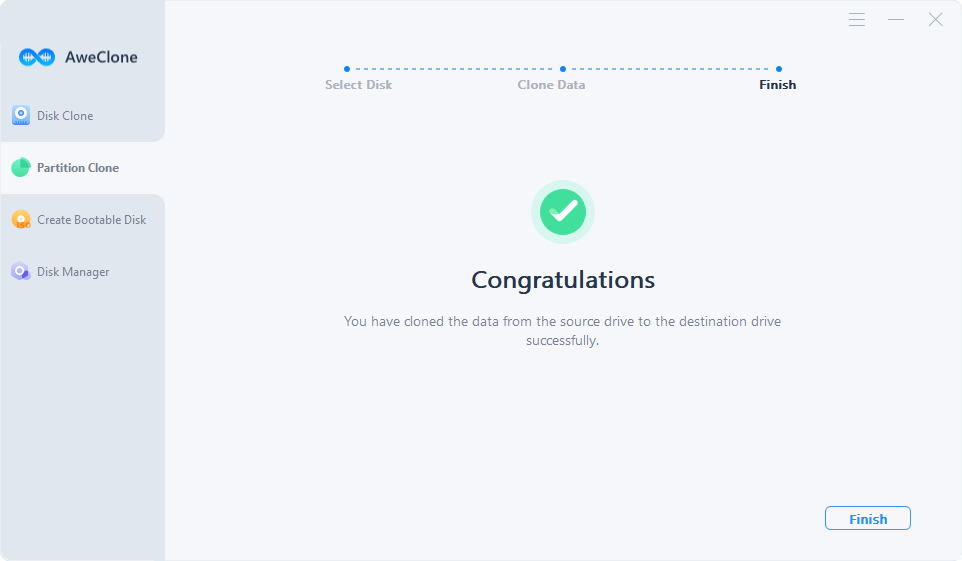
This Windows Server 2016/2012/2008 disk copy software also can be installed on Windows 10/8/7 or other Windows systems. It also offers a Mac version to help Mac users to copy hard disk drive.


