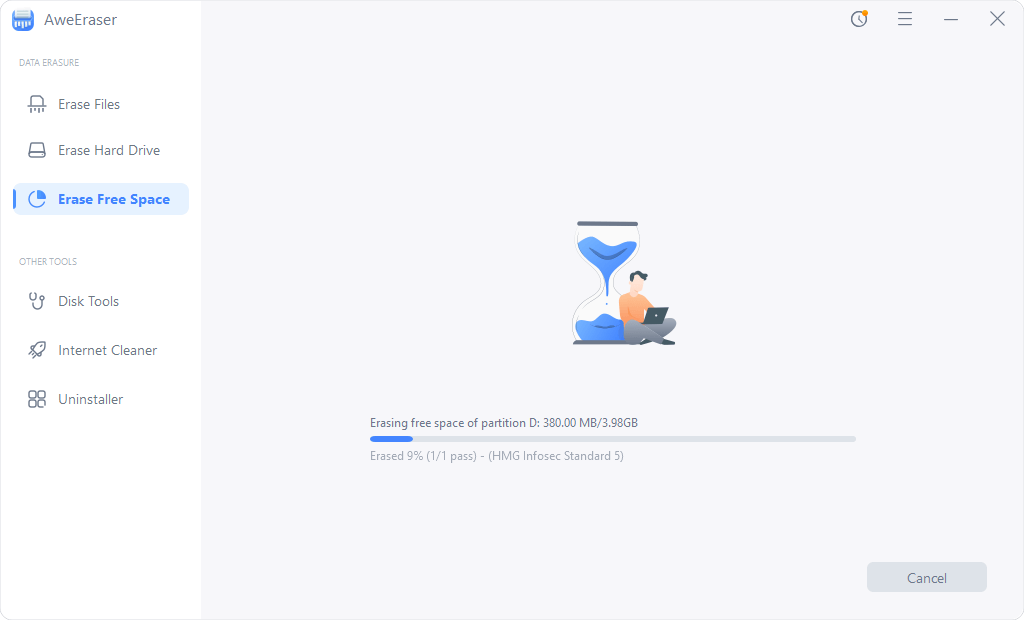“Is it possible to recover lost files that were deleted a long time ago? I deleted all files on an USB flash drive 2 years ago. Now, I am trying to recover some of photos, any suggestion?” - Oska

If you need to recover lost files which were deleted a few years ago, it is better to look for a professional data recovery software. Most of these programs offer diverse interesting features such as speed, ease, reliability, compatibility, affordability, and more. You can compare them and then choose the most appropriate for you. The most important thing is that you can recover deleted data no matter if they were lost recently or some years ago. Here, we will try to help you make your best choice by recommending Magoshare Data Recovery.
Many users may be interested in recovering lost files which were lost recently or a few years ago. Some of them might think this is something impossible, particularly if those files were deleted long time ago, but the truth is that data recovery programs can scan drives and find all the recoverable information, so if you have not permanently erased files, they remain somewhere and can be easily retrieved. Through this guide, we will recommend using Magoshare Data Recovery, which is a reliable and powerful software. Some of its features are:
- It is highly recommended by users.
- It is reliable and quick to use.
- Magoshare Data Recovery is useful for recovering lost, deleted, formatted, damaged or corrupted files.
- It allows people to get all lost data back, including projects, photos, archives, PDF files, Word documents, or any other files.
Steps to recover lost files that were deleted a long time ago
Magoshare Data Recovery is an efficient software and many people trust it to recover all lost information. It is compatible with different operating systems, such as Windows and Mac. Using it is very simple. Here, there are some steps to follow:
Step 1: Download and install Magoshare Data Recovery.
First, you have to download and install the software. Then, run it on the computer and it will be ready for dealing with data loss.
Step 2: Choose the hard drive where you delete your files.
Then, it is necessary to select the location where you delete your files. It could be any particular folder, hard drive partition, the recycle bin or the entire hard drive, even it could be an external drive.

Step 3: Scan hard drive to find deleted files.
After choosing the right location, Magoshare Data Recovery will scan the hard drive in order to find all deleted files, no matter if they were lost recently or some years ago. Just click on the Scan button and wait until the program finishes.

Step 4: Preview and recover lost files.
Once the scanning has been completed, Magoshare will show a list with all the files it found, so you can preview and recover them. You can choose all the ones you need and then click on the Recover Now button to save them.

Magoshare Data Recovery offers deep scan mode to help you recover lost files which were deleted a long time ago. It can help you recover lost files from HDD, SSD, USB flash drive, memory card, digital camera, lost hard drive partition, etc. Just free download it to recover lost files:
If you want to permanently erase deleted files to avoid data recovery before you sell or dispose your device, you should turn to data erasure software. Data erasure software can help you permanently erase deleted files to make data recovery be impossible. AweEraser is a top data erasure software. It can help you securely and permanently erase existing files and deleted files. Once the files are erased by AweEraser, the files will be gone forever, can’t be recovered by any data recovery method.