Windows XP users may need to format a hard drive when they need remove all data from a hard drive or fix logical errors in a hard drive. But, if we forget back up our data, it may become a big disaster. That’s why so many users are asking how to recover formatted hard drive under Windows XP. Fortunately, there are some programs can help in recovering formatted hard drive in Windows XP.
Steps to Recover Formatted Hard Drive in Windows XP
- 1. Download Windows XP unformat software.
- 2. Recover formatted hard drive with Windows XP unformat software.
Microsoft Windows introduced the operating system Windows XP in 2001 and it had two versions; the first version was Windows XP Home and the other one was Windows XP Professional. XP means experience and this operating system had important features, which allowed users to connect to wireless networks. After this brief description, let us return to our main topic, retrieving files when formatting hard drive in Windows XP. People can feel very worried and nervous if they need some data back after formatting hard drive, but there are still options which could recover formatted hard drive in Windows XP.
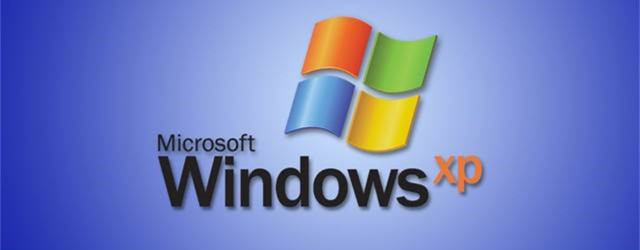
1. Download Windows XP unformat software
If you want to recover formatted hard drive or reformatted hard drive in Windows XP, you need to Windows XP unformat software. Magoshare Data Recovery is one of the best unformat software for Windows XP/2000/Vista/7/8/10, etc. It can help you recover lost data from formatted, reformatted or erased hard drive under Windows XP. Just download it:
Then install this Windows XP unformat software on your computer. Don’t install it on the formatted hard drive – in order to prevent overwriting.
2. Recover formatted hard drive with Windows XP unformat software
After installing Windows XP unformat software, you can start to recover formatted hard drive in Windows XP. Now, we will show the steps to do Windows XP formatted hard drive recovery.
Step 1: Select the formatted hard drive of Windows XP.
Run Magoshare Data Recovery on your Windows XP computer, then choose the formatted hard drive on this Windows XP computer.

Step 2: Scan the formatted Windows XP hard drive.
Click on “Scan” button. Magoshare Data Recovery will deeply scan the formatted hard drive in Windows XP. It will find all lost data in the formatted hard drive.

Step 3: Preview and recover lost files.
After scanning, you can preview all recoverable files in the formatted hard drive. Then select the desirable files and save them by clicking on “Recover Now” button.

Magoshare Data Recovery software is a reliable tool to recover formatted hard drive in Windows XP. You can download and install it on your Windows XP computer, then recover formatted hard drive within 3 simple steps. It also can help you export all data from an inaccessible hard drive. With deep scan technology, it can completely recover lost data from reformatted or erased hard drive in Windows XP.


