"Hello, I am planning to sell an old Windows XP computer. Is there any simple way to permanently erase all my private data and already deleted data on the hard disk drive?" - Dimitrove
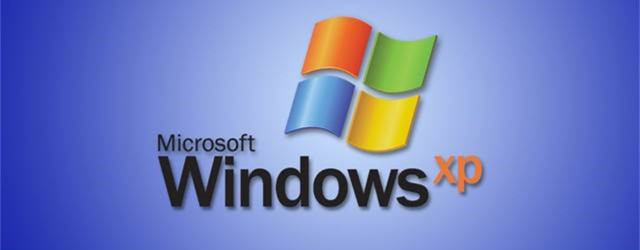
Before you sell an old Windows XP computer, you should permanently erase all your private or sensitive data – even the data might be deleted already. It is not easy to find data erasure software to help you permanently erase all data on Windows XP computer by a few clicks. Because you know, almost all the available software for Windows XP isn't supported by the developer anymore, so if you're facing an issue, it's hard for you to ask for some help.
Although there are some methods that you can follow to erase all data on Windows XP, not all of us is able to follow the methods. You know, if you aren't really an IT geek, you might find even the simplest way, could give you an emotional hair-trigger moment. Fortunately, you come into the right place. Yes, because you'll find a simple software that still supported by the developer, and suits perfectly to erase all of your data on Windows XP, making data recovery impossible.
Permanently erase all data on Windows XP by 1-click
The mentioned Windows XP data erasure software in this article is AweEraser. Although it probably the most advanced software to do Data Erasure task that you can find, it could be used for an old Operating System like Windows XP.
And we know that almost all the computers which still running in old OS like Windows XP are using a minimum size of the internal hard drive. But you shouldn't worry about that. Because AweEraser is coming at a tinny size. You can even download and install it on your computer within a few seconds. Not to mention that this software is very easy-to-use. You can erase all data within a few simple clicks. It will be as easy as counting 1 2 3.
Guide: erase all data on Windows XP with AweEraser
Before we get started, you must download and install AweEraser on your Windows XP computer. And don't forget to backup all important data before you do the erasing process. Please note that AweEraser is well known as the most powerful Data Erasure software. So once the data is erased, it will be impossible to recover it.
Step 1: After you downloaded and installed AweEraser on your computer, it should run automatically. But, if it isn't, then simply open AweEraser manually. You can see that AweEraser offer you three Data Erasure options. If you want to erase all data, then simply click on the second Data Erasure option "Erase Hard Drive".

Step 2: Next, you'll see there is a list of available hard drives and its partitions which connected to your computer. Now click on the hard drive or partition you want to erase all the data, and then click on the "Erase" button.

Step 3: For the last step, all you need to do is just wait patiently until the process is done. And don't try to open any apps while the process is still running. Why? Because it will make the process run slower, which is also means you have to wait longer. Once the long process is done, all data is gone forever.

It is strongly recommended to permanently erase all private data before you sell, donate, give away, lend or trash away your old Windows XP computer. Don't worry. AweEraser can help you securely and easily erase all data from Windows XP hard drive. Just try it!


