For those looking for the best antivirus program for Mac, Bitdefender Virus Scanner for Mac and Bitdefender Antivirus for Mac are choices. They are beneficial forms of defense against potential malware- or virus-based dangers. Still, they are relatively easy to remove if you feel they are no longer necessary.
Here is a look at how to remove Bitdefender Virus Scanner for Mac and Bitdefender Antivirus for Mac from your computer, as well as how to do so completely.
While Macs are less likely to contract infections than Windows PCs, installing antivirus software is still a good idea. It's wise to install a new security program while uninstalling Bitdefender.
How to uninstall Bitdefender fast?
The instructions in the following paragraphs explain how to uninstall Bitdefender Antivirus from your Windows device using the Windows settings menu. However, other Bitdefender products could require a different removal process. Here’s a quick guide to removing Bitdefender:
- You can exit the program by selecting Quit when you right-click the Bitdefender Antivirus icon in your Windows taskbar.
- Select Apps under Settings after clicking Start.
- Click Uninstall after finding Bitdefender Antivirus in the list of installed programs.
- To finish the removal, restart your device after following the on-screen instructions.
We suggest using the Bitdefender Uninstaller Tool to ensure all signs of Bitdefender are gone from your computer.
How to uninstall Bitdefender from Mac?
It's relatively easy to remove Bitdefender Antivirus Plus and other items from a Mac, leaving you with an operating system free of Bitdefender and prepared for your subsequent antivirus program.
How to remove Bitdefender on a Mac is as follows:
Go can be selected from the top menu of Finder.

Find the Bitdefender and Antivirus for Mac files under Application Support, then remove them.
Return to the Library folder and look for and remove the Bitdefender folder.
Open Extensions in the library folder and remove everything with the name FileProtect.
Open the Application folder in your favorites on the left-hand menu, then remove Bitdefender and Antivirus for Mac to complete.
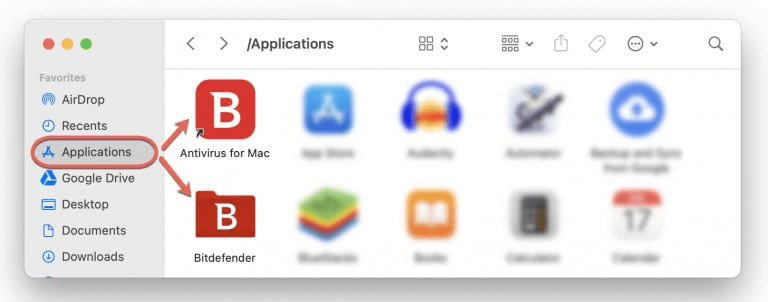
Can’t uninstall Bitdefender? Use the Bitdefender Uninstall Tool
Using the techniques above to remove Bitdefender has caused problems for some users. Even though the application is running, users may discover that the uninstall process has been interrupted or that Bitdefender or Bitdefender Agent is not listed on their system.
Using a Bitdefender Uninstall tool is your best option if that describes you. This is the procedure.
Select the product you want to remove by going to the Bitdefender Uninstall Tool website.
Find the Bitdefender product you want to remove, then choose the green Uninstall tool for it. Choose Directly to download the uninstaller when prompted.
You’ll see a black window that says it wants to remove Bitdefender. Choose Uninstall.
After that, a loading bar appears as the uninstall process is finished. When it’s finished, select Restart to reboot your system and finalize the process.
What to do if you can’t remove Bitdefender from Mac
Apple might prevent the deletion of your Bitdefender files, mainly system extensions, for security concerns. You should disable the SIP (System Integrity Protection) feature to uninstall Bitdefender successfully.
Your Mac will start in recovery mode.
On your Mac's screen, select Utility, then select Terminal.
To check the status of SIP, run the csrutil status command. Continue to perform the command csrutil disable if it says Enable.
Use one of the aforementioned methods to uninstall Bitdefender, then restart your Mac.
Restart your Mac in Recovery mode after you’re finished.
To restart your Mac, go back to step 2 and open Terminal again. Then, type csrutil enable.
What else do I need to do?
The scan logs, quarantined files, and other files are left over after uninstalling Bitdefender Virus Scanner for Mac or Bitdefender Antivirus for Mac. The files can be found in the Antivirus for Mac folder under Macintosh HD > Library > Application Support.
It's vital to reinstall Bitdefender to restore any critical files that have been quarantined. You may easily remove the entire Antivirus for Mac folder if this isn't a problem.
Unless you decide to reinstall Bitdefender later, Bitdefender in all of its forms is gone from your system once you've erased these files.
Quickest way to uninstall Bitdefender and delete all associated files
AweCleaner for Mac is a powerful Mac cleaner. Just download and install it on your Mac. It can help you uninstall event the most stubborn apps on Mac and delete all leftovers including app junk, associated files, caches, etc.
AweCleaner for Mac
- Uninstall Bitdefender and delete all leftovers.
- Support uninstall stubborn or crashed apps on Mac.
- Clean up all junk data on Mac.
If you want to uninstall Bitdefender from your Mac, just open AweCleaner for Mac, choose Uninstaller. Then select Bitdefender and click on Uninstall button. It will quickly uninstall Bitdefender and delete all associated files.
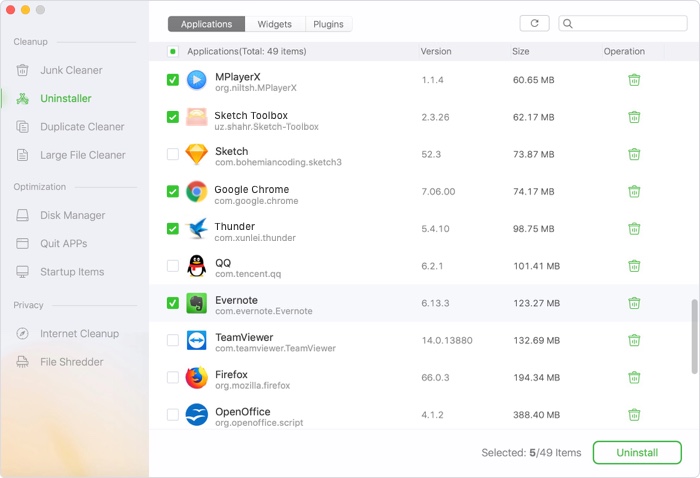
Conclusion
This article offers ways to get rid of Bitdefender. To remove Bitdefender from your Mac, choose the technique of your choice. You may also find out how to turn off Bitdefender on a Mac. You can send us a note if you have additional inquiries regarding Bitdefender.
Bitdefender uninstallation FAQs
1. Is Bitdefender safe?
The protection software from Bitdefender, including Bitdefender Antivirus Plus, is entirely secure. At the very least, the Bitdefender program shields your devices from viruses and spyware, but Bitdefender Premium Security offers additional security features like a password manager and banking security.
2. Why is Bitdefender blocking my website?
If Bitdefender detects phishing or malware attempts, malicious website prevention in Bitdefender Premium Security will block you from accessing the site. You can turn off online access control under Bitdefender's settings if you believe this is a false positive and the website you are browsing is legitimate.
3. How do I temporarily disable Bitdefender on my Mac?
Click the B symbol in the top menu bar to launch Bitdefender on your Mac, and then select the option to open the main window. Click the Protection tab after choosing Preferences from the left sidebar. You must toggle Bitdefender Shield to the off position to turn off Bitdefender's antivirus defense.
4. Is Bitdefender Antivirus for Mac free?
For your Mac, Bitdefender Antivirus can provide a strong defense. You can use the version for free for 30 days. After that, you need to pay $34.99 for the first year.
5. Why is Bitdefender not installing?
It may conflict with another application if Bitdefender crashes during installation or if an error prevents the installation from moving on. This typically occurs when another antivirus program that is incompatible with it is installed.
6. Do Macs need Bitdefender?
Apple offers a high level of security to guard against malware and virus infections on Macs. Macs are nevertheless susceptible to cyber assaults even though their operating system is thought to be more secure than Windows. Because of this, installing antivirus protection is advised. Bitdefender Antivirus Plus, for example, adds a layer of security to your device.

