You precious disk space of SSD is eaten up by system junk and useless data after installing macOS 10.13 High Sierra on your Mac. In order to get free disk space or improve the performance of your Mac, it is strongly recommended to clean up your Mac after installing macOS 10.13 High Sierra. In this article, we will show you how to remove junk, free up disk space after installing macOS 10.13 High Sierra with AweCleaner for Mac.
AweCleaner for Mac is comprehensive system cleaning software for macOS and OS X. It has 9 tools to help in doing cleaning and managing data on Mac computer. After installing macOS 10.13 High Sierra on your Mac, you can use this application to easily optimize the system and free up disk space. Here are steps.
Easy steps to free up disk space after installing macOS 10.13 High Sierra
Step 1: Download and install AweCleaner on your Mac.
Step 2: Run AweCleaner for Mac, use this tool "Junk Cleaner" to scan your Mac system. It will find all system junk, app junk, iTunes junk, etc in the macOS 10.13 High Sierra system. You can selectively remove the junk from your Mac. Then you will get GBs of free disk space on your Mac computer.
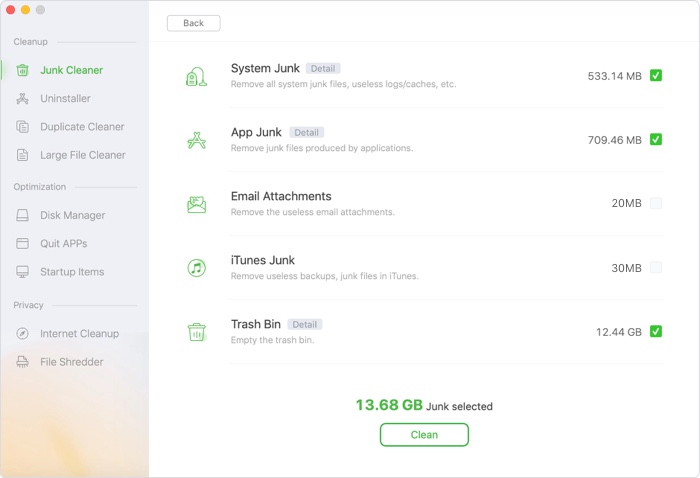
Step 3: Use the tool "Uninstaller" to uninstall useless applications on your Mac. The uninstaller will easily uninstall selected applications and clean up all leftovers.
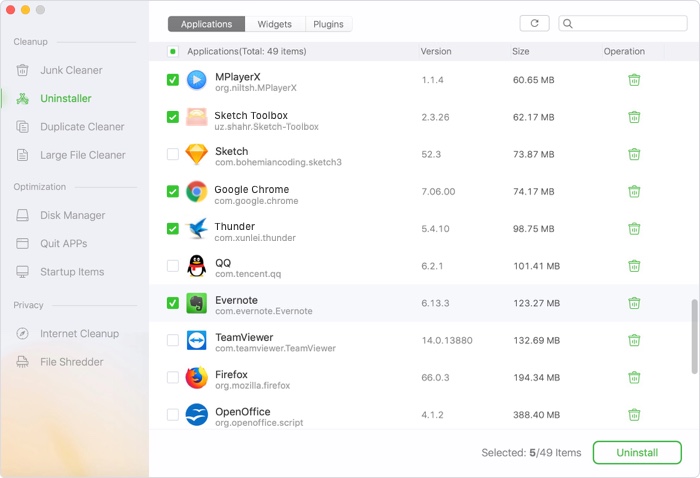
Step 4: Use the tool "Duplicate Finder" to find/remove useless duplicate files inside the macOS 10.13 High Sierra system.
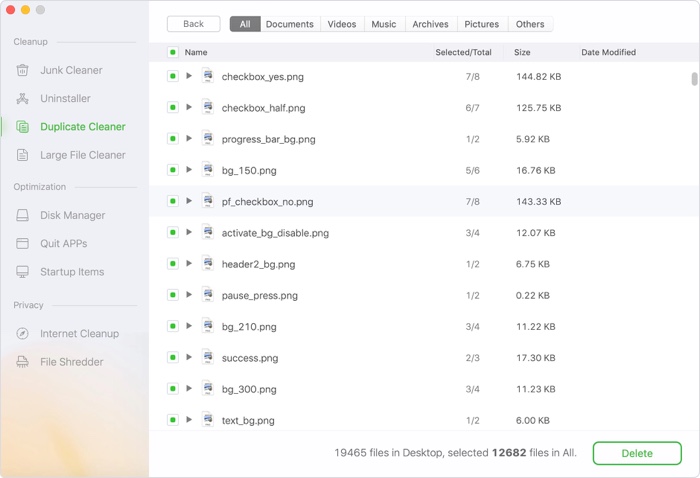
Follow the steps above, you can easily free up disk space after upgrading to macOS 10.13 High Sierra. AweCleaner for Mac is pretty simple to use. Just run it on your Mac to quickly remove junk files and useless files/apps from your Mac.
AweCleaner for Mac also offers other tools to help you free up disk space or manage data under macOS 10.13 High Sierra.
Large files finder – find and remove useless large files which take up great deal of disk space on your Mac.
Disk manager – manage disk, format hard drive or external device on your Mac.
Quit Apps – close programs to free up memory.
Startup Items – add or remove startup items.
Internet cleanup – clean up internet junk.
File shredder – permanently shred files/folders under macOS 10.13 High Sierra.
AweCleaner for Mac is one of the best Mac cleaning software. It is fully compatible with macOS 10.13 High Sierra. It can help you easily remove junk files from your Mac under macOS 10.13 High Sierra, and free up disk space on your Mac.

